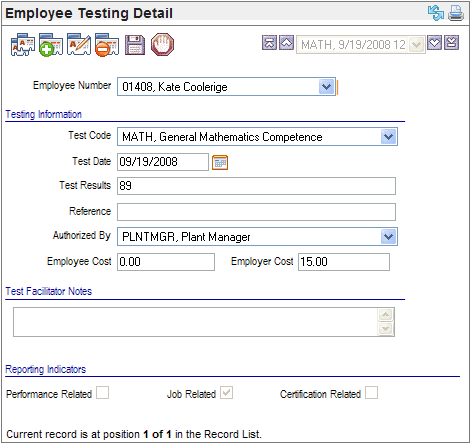Open topic with navigation
Employee Testing Detail
 Overview
Overview
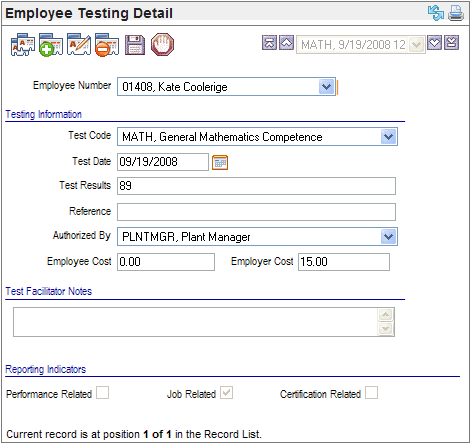
Employee Testing Detail
Fields on the Employee Testing Detail
- Employee Number. The
employee whose test information is defined on this record.
Testing Information
- Test Code. Select
the test code.
- Test Date. Enter
or select the date the test was administered.
- Test Results. Enter
the test results, such as a grade, percent, or Passed.
- Reference. Supply
any reference information related to this test, such as a version number.
- Authorized By. Select
the authorizing authority from the selection list for the Authorized
By field.
- Employee Cost. The
employee cost indicates the amount that the employee paid for the test.
The employee cost is recorded for Human Resource reporting purposes and
is independent of the reimbursement process, if this employee cost is
eligible for reimbursement.
- Employer Cost. The
employer cost indicates the amount that the employer paid for this test.
The employer cost displays for record-keeping purposes and is independent
of accounts payable and billing.
Test Facilitator Notes
- Test Facilitator Notes. Enter
any comments about this test.
Reporting Indicators
- Performance Related? If
this test is used as a component of a performance review or due to poor
performance, select the checkbox for Performance
Related.
- Job Related? If
this test is related to work, select the checkbox for Job
Related.
- Certification Related? If
this test is related to a certification process, whether a requirement
for a new certification or a renewed certification, select the checkbox
for Certification Related.