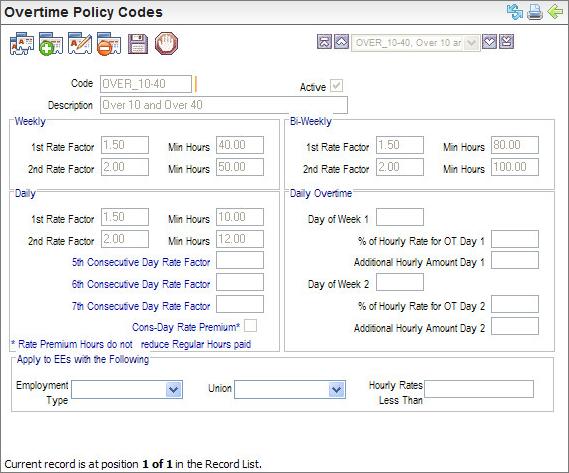Open topic with navigation
Overtime Policy Codes Table
 Overview
Overview
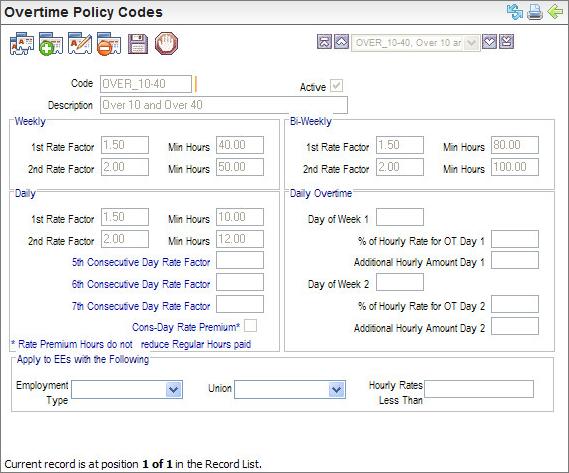
Overtime Policy Code
Fields on the Overtime Policy Codes Table
- Code. Enter
a code (required) of ten characters or less with no spaces or special
characters.
A standard code for an overtime policy of over
ten hours per day or over 40 hours per week is OVER_10-40.
- Description.
Enter a
description of thirty characters or less.
For a standard overtime policy of over ten hours
per day or over 40 hours per week, the description is Over 10 and Over
40.
- Active?
An
active code has the Active checkbox selected, making the code available
and keeping the code in effect as a valid choice.
For this code to be available for timesheet-overtime
calculations, this record needs to have the Active checkbox selected,
the employee needs to have this Overtime Policy assignment, and the employee
needs to be eligible for overtime.
Weekly
When fields for the rate factors are left blank, no rate
factor applies.
- 1st
Rate Factor. Min Hours.
For weekly
overtime, enter the first rate factor and its corresponding minimum hours
for the week. For FLSA overtime or a 10-40 policy, enter a rate of 1.5
and a minimum of 40 hours to qualify for time and a half. For non-FLSA
overtime, enter the rate factor, such as 1.5, and the lowest number of
hours to qualify for any overtime.
- 2nd
Rate Factor. Min Hours.
If the
policy has a second rate factor level, enter the 2nd
Rate Factor and its corresponding minimum hours for the week. Leave
both the 2nd Rate Factor and its Min Hours field blank if another rate
level doesn't apply. Often, the second rate factor is a rate of 2.0 and
a minimum of 50 hours to qualify for double-time.
Bi-Weekly
- 1st
Rate Factor. For
bi-weekly overtime, enter the first rate factor and its corresponding
minimum hours for the bi-weekly period.
For FLSA overtime or a 10-40 policy, enter a
rate of 1.5 and a minimum of 80 hours biweekly to qualify for time and
a half. For non-FLSA overtime, enter the rate factor, such as 1.5, and
the lowest number of hours to qualify for any overtime.
- 2nd
Rate Factor. If
the policy has a second rate factor level, enter the 2nd
Rate Factor and its corresponding minimum hours for the bi-weekly
period.
Leave both the 2nd Rate Factor and its Min Hours
field blank if another rate level doesn't apply. Often, the second rate
factor is a rate of 2.0 and a minimum of 100 hours to qualify for double-time.
Daily
- 1st
Rate Factor. For
the daily section, the 1st Rate Factor
applies to hours worked over a certain minimum during one work day.
For a 10-40 policy, this is a rate of 1.5 and
a daily minimum (Min) of 10 hours
worked before time worked qualifies for the time and a half rate.
- 2nd
Rate Factor. For
the daily section, the 2nd Rate Factor
and its corresponding Min Hours.
For a 10-40 policy, this is a rate of 2.0 and
a daily minimum of 12 hours worked before time qualifies for double-time.
- 5th
Consecutive Day Rate Factor. For
the fifth consecutive day that an employee works, enter the 5th
Consecutive Day Rate Factor. For a 10-40 policy, the 5th-day factor
typically is blank.
- 6th
Consecutive Day Rate Factor. For
the sixth consecutive day that an employee works, enter the 6th
Consecutive Day Rate Factor. For a 10-40 policy, the 6th-day factor
typically is blank.
- 7th
Consecutive Day Rate Factor. For
the seventh consecutive day that an employee works, enter the 7th
Consecutive Day Rate Factor. For a 10-40 policy, the 6th-day factor
typically is blank.
- Cons-Day
Rate Premium. The
checkbox for Cons-Day Rate Premium is
marked to indicate that a consecutive-day worked premium rate applies
to hours and to indicate that regular hours should not be reduced by the
number of hours worked at a premium rate. For a 10-40 policy, this checkbox
is left blank.
Daily Overtime
- Day
of Week 1. For
daily overtime policies, optionally, enter the Day
of Week to indicate when the work week for this policy begins.
This field accepts single-digit numerals only where 1 is Sunday and 7
is Saturday and may be left blank. For a 10-40 policy, this is left blank.
- %
of Hourly Rate for
OT Day 1. For
the first overtime day, enter any additional percentage for the overtime
worked, if applicable. For this type of daily overtime, an additional
percentage or an additional hourly amount is entered. For a 10-40 policy,
this is left blank.
- Additional
Hourly Amount Day 1. For
the first overtime day, enter any additional hourly amount for overtime
worked. For this type of daily overtime, an additional hourly amount or
an additional percentage is entered. Otherwise, this is section is left
blank. For a 10-40 policy, this is left blank.
- Day
of Week 2. For
daily overtime policies, optionally, enter the Day
of Week to indicate when the second work week for this policy begins.
This field accepts single-digit numerals only where 1 is Sunday and 7
is Saturday. Typically, this value will equal the Day of Week 1 or will
be blank. For a 10-40 policy, this is left blank.
- %
of Hourly Rate for
OT Day 2. For
daily overtime policies based on daily overtime over a two-week period,
enter any additional percentage for the overtime worked, if applicable.
For this
type of daily overtime, an additional percentage or an additional hourly
amount is entered. For a 10-40 policy, this is left blank.
- Additional
Hourly Amount Day 2. For
the second overtime day, enter any additional hourly amount for overtime
worked. For this type of daily overtime, an additional hourly amount or
an additional percentage is entered. Otherwise, this is section is left
blank. For a 10-40 policy, this is left blank.
Apply to EEs with the Following
- Employment
Type. Leave
blank to apply to all employees. To restrict the overtime policy to a
specific employment type classification, an Employment Type is selected
in the "Apply to EEs with the Following" section. Employees'
Employment Types are seen on the Payroll tab within
the Time Master.
- Union. Leave
blank to apply to all employees regardless of union affiliation. To restrict
an overtime policy to employees who are members of a particular union,
select the Union code. Unions
are defined on the Union Codes Table, and employees'
union affiliations are recorded on the Assignment tab within the Employee
Master.
- Hourly
Rates Less Than. If
this overtime policy only applies to employees who earn less than a pre-determined
hourly rate, the Hourly Rates Less Than
field defines this hourly rate.