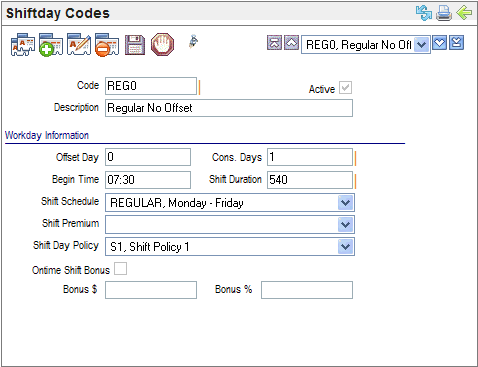Open topic with navigation
Shiftday Codes Table
 Overview
Overview
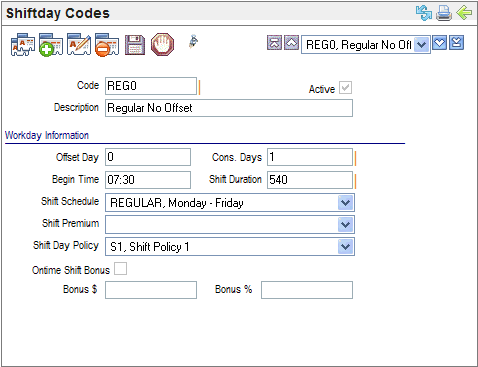
Shiftday Code
Fields on the Shiftday Codes Table
- Code.
Enter a
Code, of ten characters or less
with no spaces or special characters.
- Description.
Enter a
brief Description.
- Active?
An
active code has the Active checkbox selected, making the code available
and keeping the code in effect as a valid choice.
Workday Information
- Offset
Day.
Enter the
Offset Day.
- Cons
Days (required). The
number of consecutive days typically worked for this shift is entered
in the Cons Days field. For
instance 5 would be entered for a standard business week in an office.
- Begin
Time. In
military time format, enter the Begin
Time.
- Shift
Duration (required). The
duration of the shift in minutes needs to be recorded in the Shift
Duration field. For instance, eight hours is 480 minutes.
- Shift
Schedule. Select
the Shift Schedule that is associated
with this shift day. The Shift Schedule Codes Table provides the selections
for the Shift Schedule.
- Shift
Premium. If
the described shift-day has a premium associated with it, select the Shift Premium. The Shift Codes Table
provides the selections for the Shift Premium field’s drop-down selection
list.
- Shift
Day Policy. Select the Shift Day
Policy that applies to this shift. The Shift Policy Table provides
the selections for the Shift Policy.
- Ontime Shift Bonus? If
there is an on-time bonus for this shift day, select the Ontime
Shift Bonus checkbox.
- Ontime
Shift Bonus in Dollars or a Percentage? If
the bonus is a set amount, enter it in the Bonus
$ field. If the bonus is a percentage of pay, enter the percentage
in the Bonus % field. For instance,
a 10% on-time bonus would be entered as 10.0.