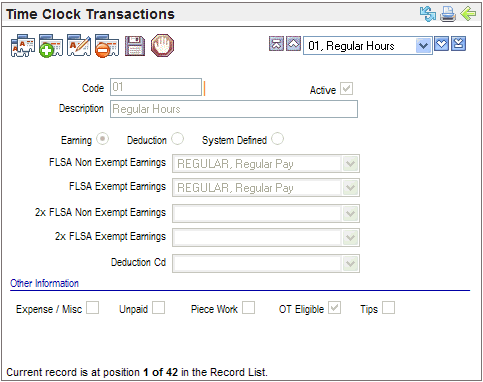Open topic with navigation
Time Clock Transaction Codes Table
 Overview
Overview
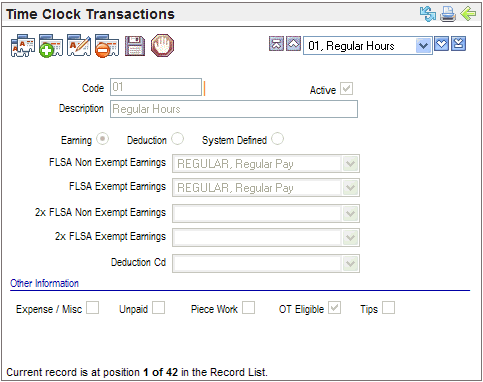
Time Clock Transaction 01 Code
Verify the Setup of a Time Clock Transaction
- Navigate to the
Time Clock Transactions table.
Choose a code to verify.
- Active?
Confirm
that any code that a user should be able to select, on either the weekly
timesheet or on the time off requests screen, is active. Codes for overtime
processing can be de-activated to remove them from selection lists without
impacting processing.
- Verify the code
based on type.
- Earning.
An Earning
is for a transaction to create entries for an earning code. Each earning-transaction
needs a valid Earnings Code selected for each relevant FLSA classification
of earnings: FLSA Non Exempt Earnings, FLSA Exempt Earnings, 2x FLSA Exempt
Earnings, and 2x FLSA Exempt Earnings. Additionally, some earning-transactions
have other features selected in the Other Indicator checkbox selections.
- Deduction.
A Deduction
is for a transaction to create entries for the Deduction Code selected
in the Deduction Cd field.
- System
Defined. A
System Defined transaction is for an entry that is neither an earning
nor a deduction and is a pre-defined value in the system.
- Time
Off? If
a record should be available for selection on the Time Off Requests screen,
select the checkbox for Time Off.
- Select other indicators
as needed.
- Piece
Work? For
piecework transactions, select the Piece
Work checkbox. Piecework is used any time an employee is paid a
specific amount per item, such as bushels picked or number of sales made.
- Unpaid?
For an
unpaid transaction select the Unpaid
checkbox. An unpaid transaction can be an unpaid lunch break or
other transactions that are tracked but not paid.
- OT
Eligible? For time that should be included when calculating possible
overtime, select the OT Eligible
checkbox. This should be applied to all transactions for regular hours
and other hours that are considered for calculating overtime.
- Tips?
If tips
are included in this transaction, select the Tips
checkbox. This is a transaction that will be used by employees
to record a type of tips for tip reporting.
- Expense/Misc?
If
this transaction code applies to an expense or miscellaneous item, select
the Expense/Misc checkbox.
- If the record needs
a change to a selection or the description, edit, make the changes, and
then save the record.