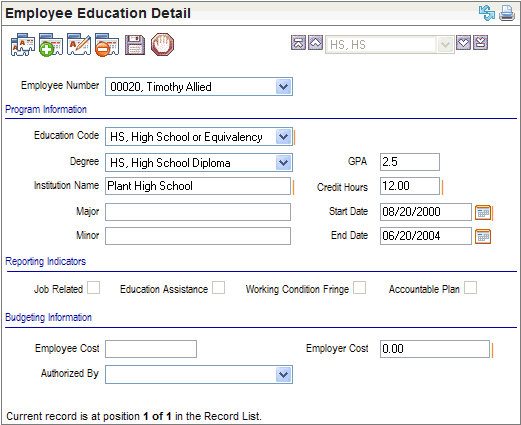Open topic with navigation
Employee Education Detail
 Overview
Overview
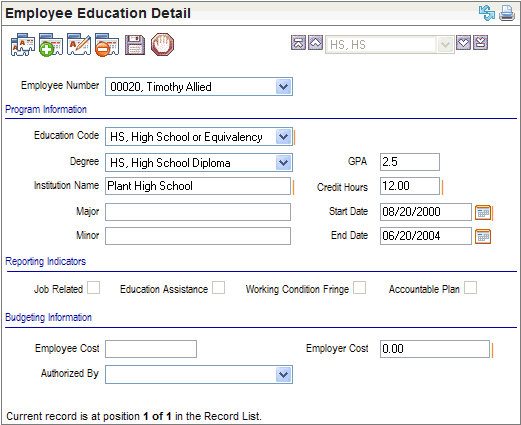
Employee Education Detail
Fields on the Education Detail
Program Information
- Employee
Number. The
employee for whom the education information is recorded.
- Education
Code. The
Education Code describes the degree or program.
This is the primary identifier for an
Employee Education Detail.
- Degree. Select
the code that identifies the degree or educational level achieved.
- GPA. Enter
the corresponding Grade Point Average.
- Institution
Name. Define
the school, academic institution, or department that granted the degree
as the Institution name.
- Major.
Record
the major course of study.
- Minor.
Record
any minor course of study.
- Credit Hours.
Enter the
total number of credit hours awarded.
- Start Date.
Enter the
start date when progress toward this degree began.
- End Date.
Enter the
end date when the degree was earned or awarded.
Reporting Indicators
- Job Related? If
this degree or course of study is related to the employee's
current job, select theJob Related checkbox. This provides IRS
information to determine taxability.
- Education Assistance? If
the employer's educational assistance was used or required for this degree
or course of study, select the Education Assistance checkbox.
- Working Condition Fringe? For
a degree or course of study that is a fringe benefit of the job, select
the Working
Condition Fringe checkbox. If
so, the corresponding earnings paid should be defined as a fringe benefit,
which is important to IRS in determining taxability if monetary values
are attached.
- Accountable Plan? If
it has been determined that this degree or course of study is an accountable
plan according to the IRS Code as part of an Education Assistance Program,
select theAccountable Plan checkbox.
Budgeting Information
The Budgeting Information section is for
reporting purposes.
- Employee Cost.
Enter the
employee cost, if known.
- Employer Cost.
Enter the
employer cost, if known, for this degree or course of study.
- Authorized By.
If authorization
is or was required, select the authorizing supervisor code.