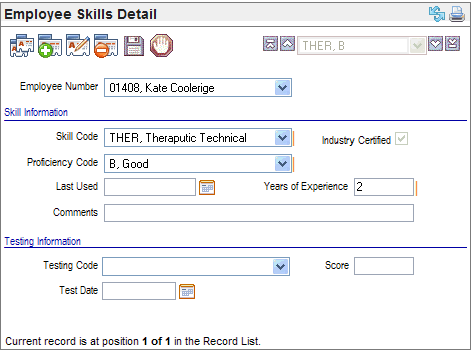Open topic with navigation
Employee Skills Detail
 Overview
Overview
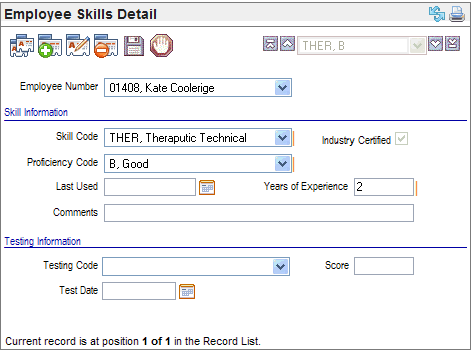
Employee Skills Detail
Add/Edit an Employee Skills Detail Record
- Employee Number. Select
the Employee Number.
Skill Information
- Skill
Code. Define
the skill by selecting the skill code of available selections.
- Industry Certified?
If the
employee is industry-certified in the skill, select the Industry
Certified checkbox.
- Proficiency. Assign
a proficiency level to the skill by selecting a proficiency code.
- Last Used. Complete
the last used field with the date that the employee last used this skill.
- Years of Experience. Enter
the number of years of experience. Enter 0 for less than one year.
- Comments. Enter
any relevant comments or reference information.
Testing Information
Record the results of any related testing for an employee
who has taken a test related to this skill. If no skills test related
to this skill has been taken, leave the testing information section blank.
- Test
Code. Select
the test code.
- Score. Enter
the test score received.
- Test
Date. Enter
the date that the test was taken.