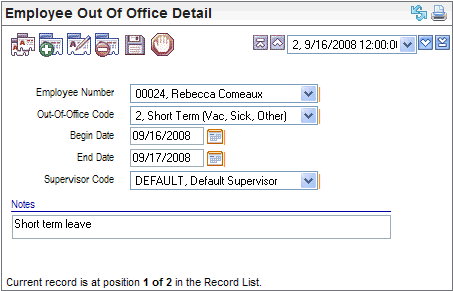Open topic with navigation
Employee Out of Office Detail
 Overview
Overview
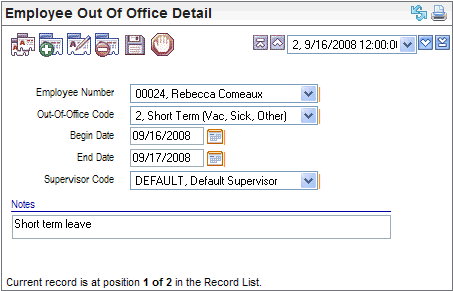
Employee Out of Office Detail
Fields on the Employee Out Of Office Detail
- Employee Number (required). Choose
the employee who will be out of the office and unable to approve transactions.
Typically, ESS Managers need to have their manager or an HR user add an
out of office detail for them.
- Out of Office Code (required). Select
the Out of Office Code.
- Begin
Date. Select
the Begin Date.
- End
Date. Select
the End Date.
- Supervisor
Code. Delegate
the selected employee's responsibility to approve or deny transactions
by selecting the Supervisor Code
that will become responsible for the selected employee's work.
Note: Do not select
the employee's own Supervisor Code.
- Notes. Type
in any Notes. (You also may add
one or more attachments to this record by clicking on the Attachment
icon and using Attachment Manager's features.)