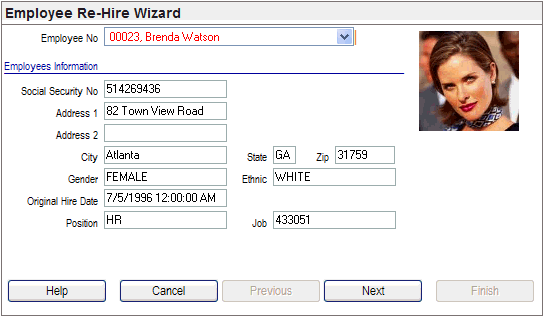
Re-Hire Wizard’s First Panel
Navigate to the employee Re-Hire Wizard.
When an employee by employee number hasn't yet been terminated, a re-hire cannot be processed.
If the employee was marked as not re-hirable at the time of termination, THEN an alert message displays. Click the OK button on the message box. If this displays and you cannot continue, review the prior termination. If the re-hire is allowed, the Employee Master record will need to be adjusted to have the re-hirable checkbox selected. If you don't have access to this screen, a member of HR or your payroll service provider may have access to mark the employee as re-hirable.
Result: The Employee Re-Hire Wizard displays the individual's Social Security No, address information, Gender, Ethnic data, Original Hire Date, Position, and Job. This employee's information is view-only and cannot be edited during the Re-Hire process. (To edit, re-hire the individual then add or edit the appropriate records as needed.)
Re-Hire Information
Complete a professional review of the re-hire's employee data: Professional Re-Hire Review.
The results of the Employee Re-Hire wizard are described in the Overview topic for Re-Hire.