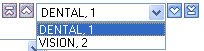
Validation Tables and Employee Details feature a Browse List to select the record for a particular code.
For instance, on an employee detail screen, users can navigate to existing records for the selected employee by selecting an item from the browse list.
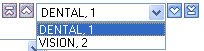
Browse List Detail
To retrieve a record from the browse list, double-click on it.
![]() First.
To navigate
to the final record, click on the First
record button.
First.
To navigate
to the final record, click on the First
record button.
![]() Previous.
To navigate
to the previous record, click on the Previous
record button (upward arrow).
Previous.
To navigate
to the previous record, click on the Previous
record button (upward arrow).
![]() Next. To
navigate to the next record, click on the Next
record button
(downward arrow).
Next. To
navigate to the next record, click on the Next
record button
(downward arrow).
![]() Last. To
navigate to the final record, click on the Last
record button.
Last. To
navigate to the final record, click on the Last
record button.