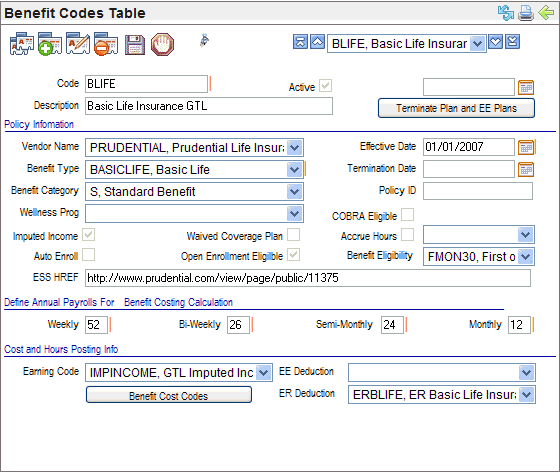
Imputed income for group-term life (GTL) is a non-cash earning that increases an employee's taxable wages to comply with the IRS-mandated schedule for group-term life insurance with a benefit amount in excess of $50,000.00.
Using standard system setup, imputed income for GTL can be defined to be automatically calculated and added to employee's earnings.
This topic addresses set up and processing for imputed income for group-term life insurance benefits. This is unlike other types of imputed income, such as imputed income for health plans covering non-IRS dependents, which are often setup and processed with a custom benefit stored procedure.
Note: Imputed income other than imputed income for group-term life can be entered manually through a separate earning or can be setup and processed with a custom benefit stored procedure built and implemented by a system implementation specialist.
Read on for information about imputed income for group-term life insurance benefits.
An employee earns $40,000.00 annually and has elected the group life insurance benefit offered by the company. The benefit elected by the employee provides a Benefit Amount of $80,000.00 (2 times the employee's salary of $40,000.00).
The benefit code is designated to calculate imputed income and has the imputed income earning for GTL selected.
The Employee Benefit Detail for the GTL benefit has the Benefit Amount of 80000.
When payroll is initialized for Gross-to-Net, imputed income processing calculates an imputed income amount based on the Life Insurance value in excess of $50,000.00 and the Federal GTL table of percentages, and the calculated imputed income amount is added as an employee earning for imputed income according to the processing logic for imputed income. For more information, refer to the "Processing Logic" for imputed income.
In this employee's case, Imputed Income is calculated on $30,000.00 (the excess of the IRS mandated $50,000.00).
For setup information, refer to "Imputed Income Setup for GTL Plans."
Imputed-income processing occurs automatically when payroll is initiated and processed to gross-to-net. Unlike payroll gross-to-net, processing manual checks or gross-to-net from pay entry doesn't create imputed income records.
Per payroll, imputed-income processing has the following pre-conditions:
After the per payroll conditions are met, imputed income calculates per employee:
Clearing gross-to-net processing for a pay run leaves any created imputed income records in detailed pay entry. When auto-created imputed income records are deleted from pay entry, re-processing gross-to-net for the payroll re-creates imputed income according to the same conditions outlined above.
Note: To stop GTL and other benefits from processing for an adjustment or other special payroll run, change the settings on the Payroll Calendar to clear the "Process Benefits" checkbox.
On the Benefit code for group-term life, select the Imputed income checkbox and the Earning code for imputed income.
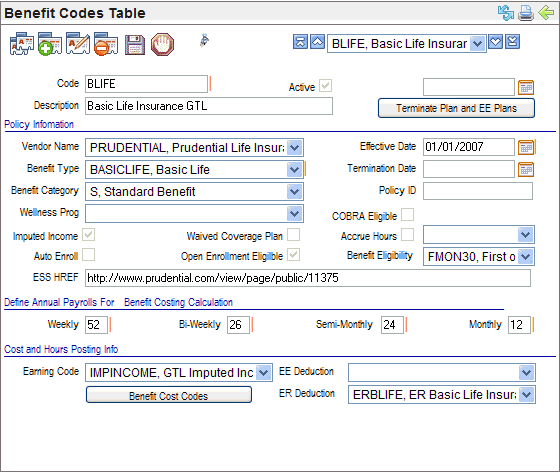
Sample Benefit Code for Group-Term-Life Imputed Income
Assign the benefit as usual.
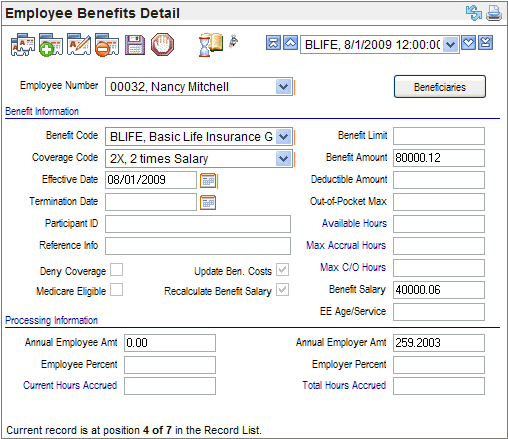
Sample Employee Benefit Detail for Group-Term-Life Imputed Income