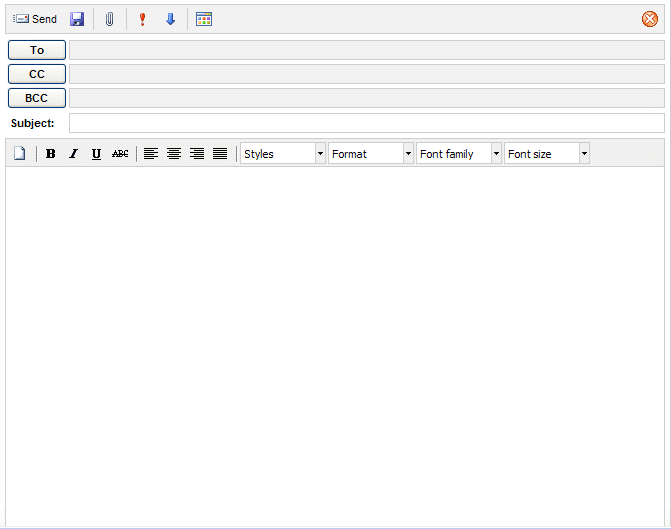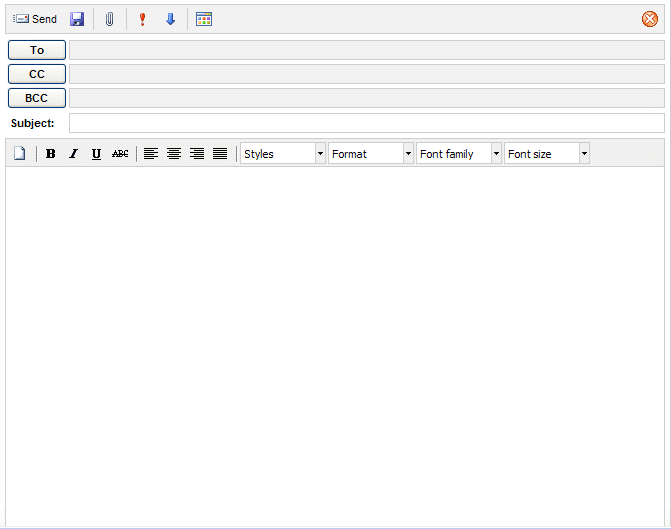Open topic with navigation
Send a New Message
From the online Employee Message Center, you can send
a message to a workgroup or a co-worker.
- New
Message. To
compose a new message, click on the New
Message button.
- To.
Click
on the "To" button and select the recipients.
- Subject.
Type the
subject of the message.
- Optionally, choose
the high importance or low importance button.
- Type the message.
Optionally, use the formatting options.
- Send.
Click on
Send.
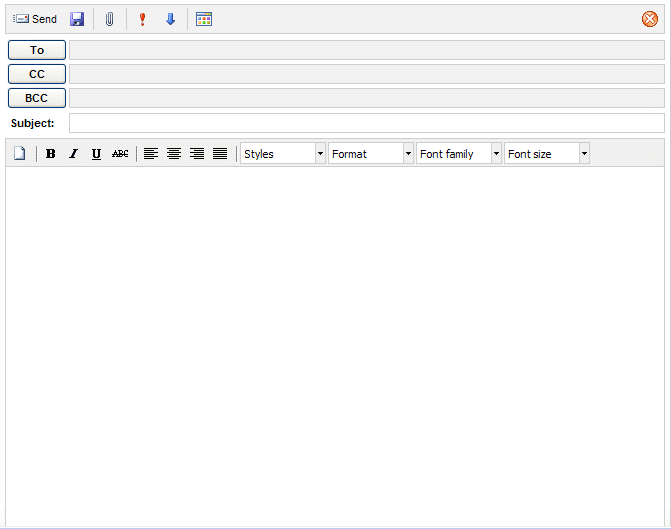
"Send a New Message" with the Employee Message
Center