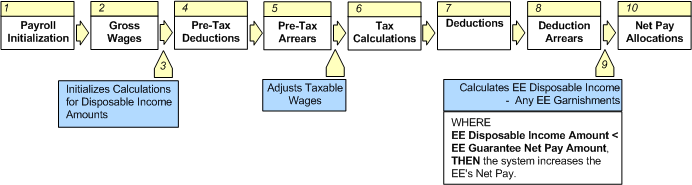
When a pay run is processed, the payroll engine automatically completes gross-to-net processing.
After all time entry and adjustments are entered, the payroll process is ready to begin.
ross-to-net processing calculates gross wages (all wages worked), minus employee pre-tax deductions, minus employee-paid taxes, minus employee post-tax deductions, resulting in the net (final) payment amount.
The system value to perform annual tax adjustments is $0.01.
During gross-to-net processing, as taxes and deductions process, the final net amount to pay is reduced. For instance, in some cases, the net pay may only equal 60% of the gross figure. In such a case, even if the effected employee requested 50% of his/her pay to be distributed to checking and 50% to be distributed to savings, the actual dollars may be only 30% of the effected employee's gross pay, after all tax levies, garnishments, taxes, and deductions are subtracted from the employee's gross pay.
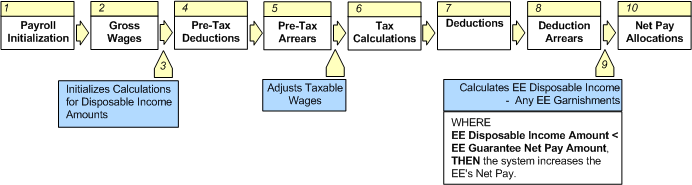
Gross-To-Net Processing
When the gross-to-net completes, payroll registers can be reviewed.
Gross-to-net processes through ten pre-defined processing steps.
Note: If at this point the disposable wage accumulator amount is zero, the system can be set to ignore deductions or to keep track of deductions to process for payment when funds are available.
Note: A maximum amount can be defined to increment additional deduction amounts taken over time until arrears are paid.
The following three reports are the most popular payroll gross-to-net verification reports.
If there are errors or corrections to be made, click the "Reset" button to reset the entire payroll process. At this point, make any and all corrections needed. Once the corrections are made, return to the Pay Run Task Manager and process the gross-to-net again.