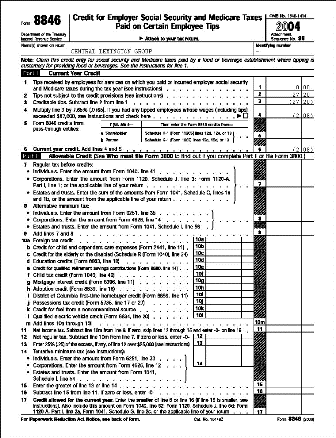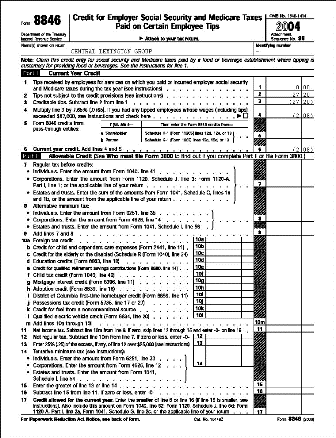Open topic with navigation
Federal Form 8846
The Federal FICA Tip Credit Report,
TAX-8846, is the FICA Tip Credit Report.
This report is available through the Enterprise Client program.
According to the general instructions for IRS Form
8846 in 2004, "Certain food and beverage establishments...use
Form 8846 to claim a credit for social security and Medicare taxes paid
or incurred by the employer on certain employees' tips. The credit
is part of the general business credit."
Instructions for how
to generate Form 8046 follow the illustration and summary of lines
on Form 8846.
TAX-8846, Federal FICA Tip Credit Report
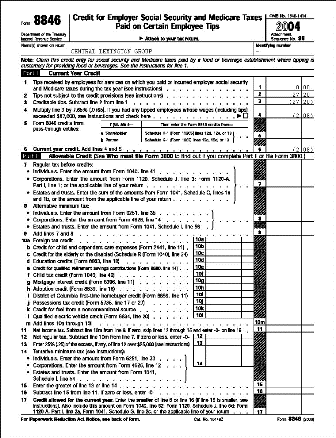
Summary of Form 8846
The following is a summary of lines on the TAX-8846.
- Line 1 of the 8846 = All tips with employer-paid taxes
- Line
2 of the 8846 = Non-creditable tips = Total earnings payable
to employees at Federal minimum wage rate - wages actually paid
excluding tips
- Line
3 of the 8846 = FICA tip credits = Line 1 - Line 2
- Line
4 of the 8846 = Line 3 x 7.65%…unless the social security wage
base was exceeded. If so, mark the checkbox on Line 4 and attach
a separate form.
- Line
5 of the 8846 is for the credit for employer-paid FICA and Medicare taxes
on tips. The system doesn’t include a field for Line 5.
- Line
6 of the 8846 = Line 4 + Line 5. Since the system doesn't include
a field for Line 5, Line 6 equals Line 4.
How to Generate Form 8846
- Login to the Enterprise Client, and go to the Report
Navigator.
- From the TAXFORMS
category, select TAX-8846. A window displays,
"Report Selection Filters" with
Date Range selections and a Custom Selection tab to allow you to choose
the Earnings Codes. Define each parameter before you click OK.
- Click on OK. The
report displays in the report viewer.
You can print the report. Verify the report, marking
checkboxes as needed, and then remit the report where and when applicable
for the company.