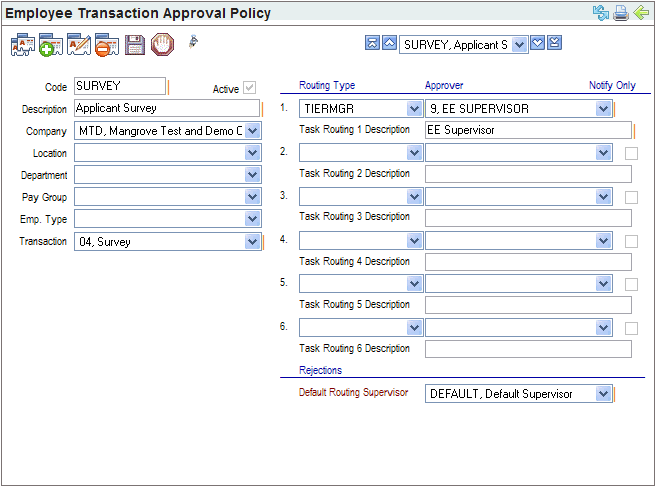Open topic with navigation
Employee Transaction Policy Details
 Overview
Overview
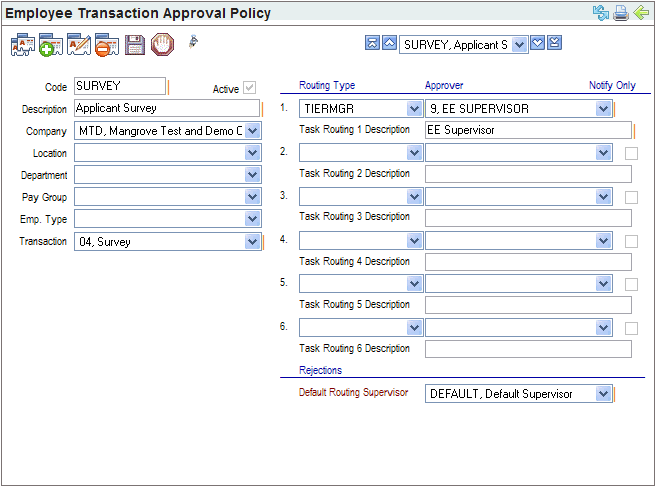
Employee Transaction Policy Details
Add or Modify a Policy
Navigate to the Employee Transaction
Approvals table.
- Add a policy or
modify the existing policy prior to implementation of Employee self-service.
- Code. When
adding, enter a Code (ten characters or less, no spaces or special
characters).
- Active?
Confirm
that Active is selected to make the code available.
- Description. Enter
a Description to describe the policy, such as Company Timesheet
Routing.
- Optionally, limit
this policy by company, location, department, pay group, and/or employment
type.
- Company
(optional). Select
the Company to limit the policy to one company.
- Location
(optional). Select
a Location to limit to one location.
- Department
(optional). Select
a Department to limit to one department.
- Pay
Group (optional). Select
a Pay Group to limit to one pay group.
- Emp.
Type (optional). Select
an employment type to limit to employees with one employment type.
- Transaction.
Choose
the transaction type.
Routing Type and Approver
- Level
1 (required). Select
the first Routing Type, select Approver, and enter the Task
Routing 1 Description, such as Supervisor Approval
or Department Approval.
- Levels 2 through
6 have a routing type, approver, description, and "notify only"
checkbox. Levels 2 through 6 are optional. To define an approval level,
select Routing Type, select Approver, and enter the task routing description.
- Level
2. To
define routing level 2, select Routing Type, select Approver,
and enter Task Routing 2 Description.
- Level
3. To
define routing level 3, select Routing Type, select Approver,
and enter Task Routing 3 Description.
- Level
4. To
define routing level 4: select Routing Type, select Approver,
and enter Task Routing 4 Description.
- Level
5. To
define routing level 5, select Routing Type, select Approver,
and enter Task Routing 5 Description.
- Level
6. To
define routing level 6, select Routing Type, select Approver,
and enter Task Routing 6 Description.
Rejections
- Default Routing Supervisor.
Select
the Default Routing Supervisor (required) to receive routing
messages, such as DEFAULT, Default Supervisor.
- Save.