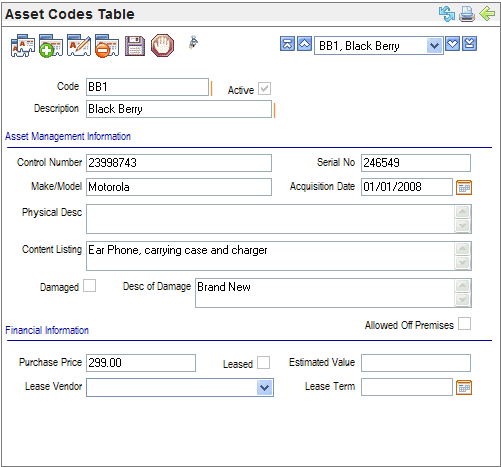Open topic with navigation
Asset Codes Table
 Overview
Overview
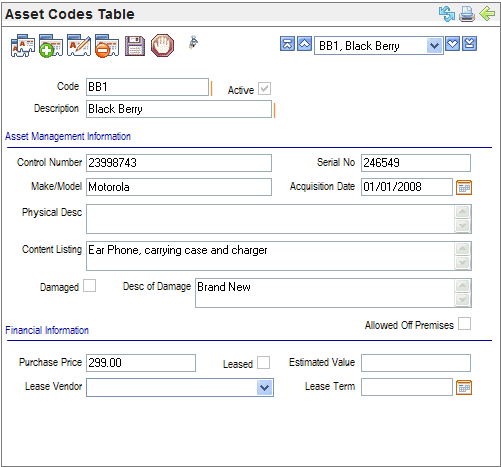
Asset Codes Table
Fields on an Asset Code
- Code
(required). Enter
a Code of ten characters or less with no spaces or special characters.
- Description
(required).
Enter
a description of thirty characters or less for the asset code.
- Active? An
active code has the Active checkbox selected, making the code available
and keeping the code in effect as a valid choice.
Asset Management Information
- Control
Number. Identifying
number for your organization's purposes.
- Serial
Number. Identifying
number from the manufacturer.
- Make/Model. Model
number from the manufacturer.
- Acquisition
Date.
Date
that the asset was purchased.
- Physical
Desc.
Description
of the asset.
- Content
Listing.
Description
of the included parts, such as cords or cases.
- Damaged?
The
damaged checkbox is available to be selected for damaged items.
- Desc
of Damage. The description
of damage.
- Allowed
Off Premises? The
"Allowed Off Premises" checkbox is available to be selected
items that the employee is permitted to take off site. For
instance, this checkbox would be marked for a laptop used while traveling.
Financial Information
- Purchase
Price.
The
cost of an asset when it was acquired.
- Leased?
The
leased checkbox is selected for leased or rented items.
- Estimated
Value.
The
current value of the asset.
- Lease
Vendor. For
a leased asset, the vendor can be selected.
- Lease
Term. For
a leased asset, the end date for the lease can be selected.