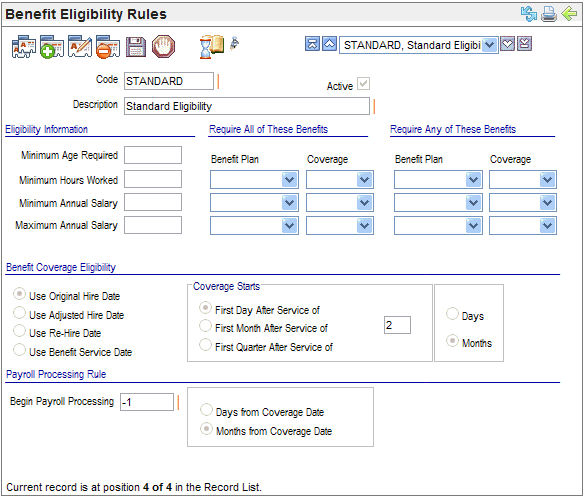Open topic with navigation
Benefit Eligibility Rules Table
 Overview
Overview
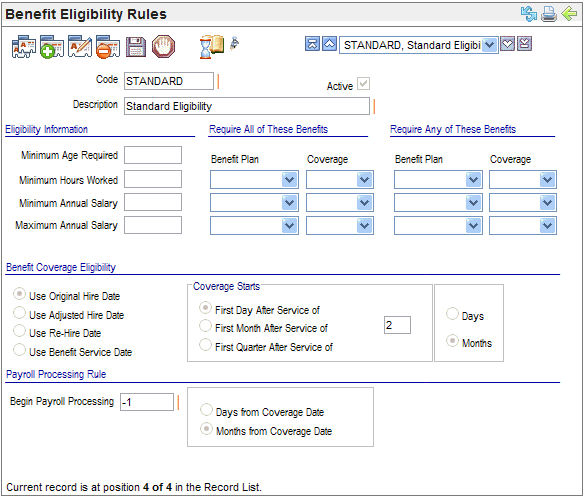
Benefit Eligibility Rules Table
Fields on the Benefit Eligibility Rule Table
- Code. Enter
a unique code value of ten characters or less. Omit special characters,
punctuation, and spaces.
- Active? An
active code has the Active checkbox selected, making the code available
and keeping the code in effect as a valid choice. Verify that the Active indicator is selected if the
code should be available to the system.
- Description.
Enter a
description of thirty characters or less. Omit special characters and
punctuation. Spaces are permitted.
Eligibility Information (Informational-Only)
- Minimum Age Required. If
a minimum age must be attained before the employee becomes eligible for
the benefit, enter the Minimum Age Required.
- Minimum Hours Worked. If
employees are required to work a certain number of hours to be eligible
under this eligibility rule, enter that number of hours as the minimum
hours worked.
- Minimum Annual Salary. If
employees must earn a minimum salary to be eligible, enter the dollar
amount as the minimum annual salary.
- Maximum .Annual Salary
If employees
who earn above a set dollar amount become ineligible under this benefit
rule, enter the maximum salary eligible as the maximum annual salary.
Require All of These Benefits
- "Require All
of These Benefits" is used to define multiple requirements where
every listed plan and coverage combination is required for eligibility.
Up to three
Benefit codes and coverages can be defined as required to be eligible
under a particular eligibility rule. For instance, if an employee must
have a benefit code of MEDICAL and a coverage
code of EE and a DENTAL benefit and EE coverage to be eligible for a life
insurance, a separate eligibility rule can be defined with MEDICAL and
a coverage code of EE and a DENTAL benefit and EE coverage selected in
the "Require All of These Benefits" section
Require Any of These Benefits
- "Require Any
of These Benefits" is used to define benefit requirements that are
for one or more plans and coverage. If
any one of two or three Benefit codes and coverages are required for an
employee to be eligible under a particular eligibility rule, define these
in the section labeled, "Require Any of These Benefits". For
instance, if an employee must have a benefit code of NYMEDICAL with a
coverage code of EE or a NJMEDICAL benefit with EE coverage to be eligible
for a life insurance, a separate eligibility rule can be defined with
of NYMEDICAL with a coverage code of EE or a NJMEDICAL
benefit with EE coverage selected
in the "Require Any of These Benefits" section
Benefit Coverage Eligibility
- Select which date
to use as the basis for determining the term of service seen in the "Coverage
Starts" section.
- Use
Original Hire Date (the date that the employee was first hired).
- Use
Adjusted Hire Date (may be recorded during new hire/re-hire).
- Use
Re-Hire Date (for employees who have been re-hired).
- Use
Benefit Service Date to use the employee's defined Benefit
Service Date.
Coverage Starts
- Define the rules
for when the benefit coverage is available, specifically to define the
term of service that is required for eligibility.
- First
Day Following Service of (days or months)
- First
Month Following Service of (days or months)
- First
Quarter Following Service of (days or months)
- Select the Days or Months
option to define the units for the character field on the left. The service
requirement is either Days entered or Months entered.
- Enter the numeral for the number of units. Service
requirement are in days entered
or months entered.
Payroll Processing Rule
Define the rules for when deduction/earning processing should
begin for the benefit. The payroll processing rule applies in comparison
with the Coverage start date.
- Begin
Payroll Processing. Identify
the number of Days/Months before or after the coverage date that
payroll processing should begin for benefits under this eligibility rule.
For days before, enter a negative number. For days after, enter a number
without any symbols.
- Select the Days or Months
option to define the units for the character field on the left. The service
requirement is either Days entered or Months entered.
- Days
from Coverage Date (days or months)
- Months
from Coverage Date (days or months)