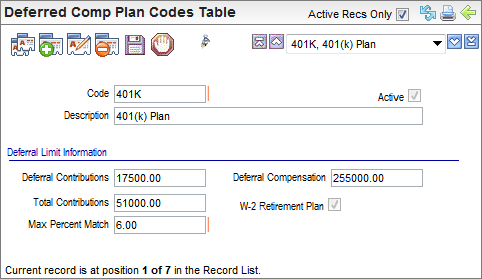Open topic with navigation
Deferred Comp Plan Codes Table
 Overview
Overview
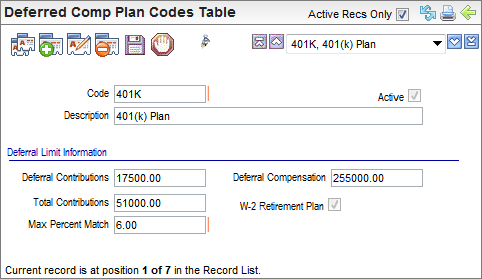
Deferred Comp Plan Code
Fields on the Deferred Compensation Plan Codes Table
- Code
(required). A
code of ten characters or less with no spaces or special characters. Use
the same code as is called by the payroll accumulator processing codes
and stored procedures that the plan will be using.
- Description
(required). Enter
a description of thirty characters or less for the code.
- Active? An
active code has the Active checkbox selected, making the code available
and keeping the code in effect as a valid choice. Inactivating any code
can result in records with the code selected having orphaned data.
Deferral Limit Information
Verify that the limits for the Deferral
Contributions, Total Contributions,
Deferral Compensation,
and Max (Employer) Percent Match, comply with the Federal
tax guidelines. If not, edit and assign the limits according to Federal
guidelines.
- Deferral
Contributions. The
total annual employee contribution allowed for this deferred compensation
plan code. Enter the limit for how much the employee can contribute per
year in the Deferral Contributions field. This field will limit how much
the employee can contribute.
For most deferred compensation plans, the limit
for Deferral Contributions is determined by regulatory guidelines and
changes annually.
For an employer-only pension plan without employee
contributions, enter 0.
- Total
Contributions. The
total employee and employer contributions allowed. Add together the amount
that any employee can contribute with the maximum amount that the employer
may contribute, and enter that amount in the Total Contributions field.
- Deferral
Compensation. Optionally,
you can enter the maximum earnings that the plan is calculated against
in the Deferral Compensation field. The Deferral Compensation entry will
not impact any calculations when standard system payroll accumulators
are used. A custom accumulator may be developed to include this limit
for a particular deduction.
- Max
(Employer) Percent Match. The maximum
employer match. If there is a maximum percentage to match,
enter it as a whole number in the Max Percent to Match field. For instance,
100% would be entered as 100.00. This field will limit the percentage
that the employer will match.
- W-2
Retirement Plan? If
this code will be used for a plan or deduction that complies with the
Federal specifications for a qualified retirement plan, select the W-2 Retirement Plan checkbox. For year-end,
the W-2 Retirement Plan indicator
determines if a deferred compensation is an eligible retirement plan.
Note: When a deferred compensation
plan is selected on a Deduction Code, the limits from the Deferred Comp
Plans Code transfer to all associated Employee Deduction Detail records,
and payroll processing updates the adjusted
limit per employee.