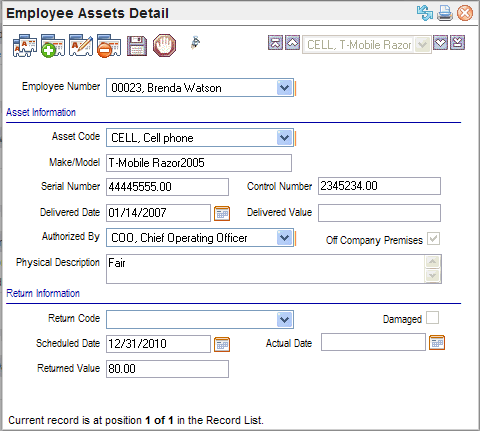Open topic with navigation
Employee Assets Detail
 Overview
Overview
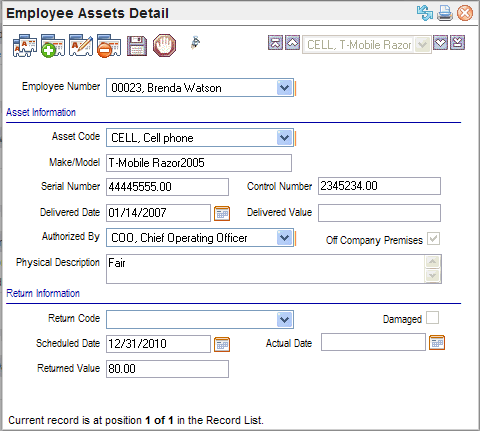
Employee Assets Detail
Fields on the Employee Assets Detail
- Employee
Number. The
employee whose record for an asset is being recorded.
Asset Information
- Asset
Code. The
assigned asset from Asset Codes validation table.
- Make/Model,
Serial Number, and Control
Number. Enter
the Make/Model, Serial
Number, and Control Number
(if your company uses Control Numbers) to further identify the asset.
- Delivered
Date. Enter
the Delivered Date when the asset
was assigned or delivered to the employee.
- Delivered
Value. The
cost or resale value of an asset when it was first assigned or delivered
to the employee.
- Authorized
By. The
supervisor who permitted this asset to be assigned is selected in the
Authorized By field.
- Off
Company Premises. For
an asset that also may be used off-site, such as a laptop used while travelling,
select the Off Company Premises
checkbox.
- Physical Description. Enter
more detail of the asset in the Physical
Description text box. This text box features arrows for scrolling.
Return Information
- Scheduled
Date. The
Scheduled Date is when the asset
is due to be returned.
- Return
Code. To
classify the circumstances that caused the return of the asset, select
the Return Code (from the Return
Codes validation table).
- Damaged? If
the Asset was returned damaged,
select the Damaged indicator.
- Actual
Date. Enter
the Actual Date the asset was
returned.
- Returned
Value. The
Returned Value is the value of
the asset when it was returned. Enter the adjusted value if it was returned
damaged.