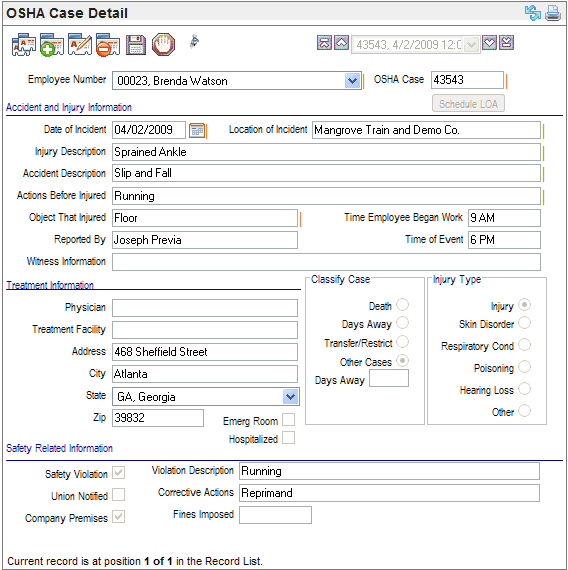Open topic with navigation
Employee OSHA Case Detail
 Overview
Overview
You can click on parts of the following
representation of the screen to navigate to the corresponding section.
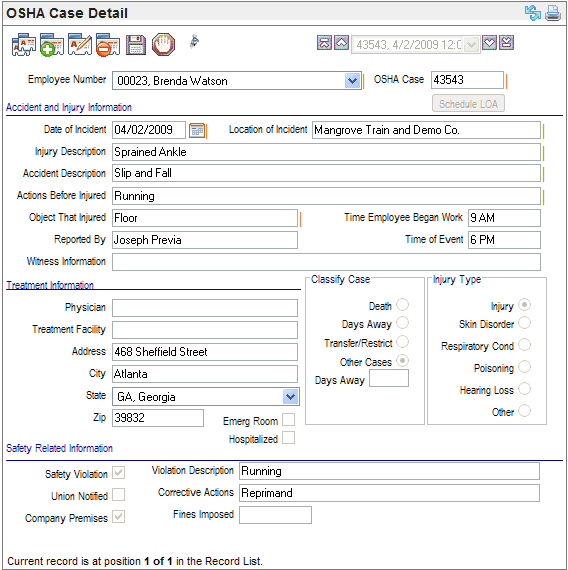
Employee OSHA Case Detail
Fields on the Employee OSHA Case
Detail
- Employee
Number. The
Employee Number defines the employee
who was injured or ill. This selection identifies the employee and cannot
be changed after the record is saved.
- OSHA
Case. Enter
the OSHA case number assigned to this incident. This entry completes Field
"A" on the Form 300 and answers Question 10 on the Form 301.
- Schedule
LOA button. To
access the Attendance Detail screen
to record any leave of absence not previously recorded, click on the button
labeled "Schedule LOA."
Accident and Injury Information
- Date
of Incident. Enter
the date that the injury or fatality occurred. This
entry answers Question 11 on the Form 301.
- Location
of Incident. The
location of the incident is where the illness, injury, or fatality occurred.
This entry completes Field "E" on the Form 300. If on the premises,
the checkbox for on Company Premises
also should be marked.
- Injury Description.
Typically
for the injury description, the body part injured and the extent of the
injury are recorded. In sensitive cases, discretion may need to be used
to avoid recording personally identifiable information as part of the
injury description. This entry completes Field "F" on the Form
300 and answers Question 16 on the Form 301.
- Accident
Description. For
an accident, enter an accurate and detailed Accident
Description. This corresponds to Question 15 on the Form 301.
- Actions
Before Injured. Enter
information regarding the Actions Before
Injured that the employee was engaged in at the time the injury
occurred. This answers to Question 14 on the Form 301.
- Object That Injured.
If an object
or substance harmed the employee, record it in the "Object That Injured"
field. This answers Question 17 on the Form 301.
- Time
That Employee Began Work. This
answers Question 12 on the Form 301.
- Reported
By. The
name of the person who reported the incident should be entered in the
Reported By field.
- Time
of Event. This
answers Question 13 on the Form 301.
- Witness
Information. If
there were witnesses to the incident, enter names as the witness information.
Treatment Information
- Physician.
Enter the
name of the attending health care professional or doctor. This answers
Question 6 on the Form 301.
- Treatment
Facility. Enter
the name of the Treatment Facility, such as a hospital, where the injured
employee was treated. This completes Question 7, Line 1, on the
Form 301.
- Address.
Enter the
street address of the treatment facility. This completes Question 7, Line
2, on the Form 301.
- City.
Enter the
city or town from the address of the treatment facility. This corresponds
to the City field for Question 7, Line 3, on the Form 301.
- State.
Select
the state where the treatment facility is located. This completes the
State field for Question 7, Line 3, on the Form 301.
- Zip.
Enter the
zip code from the address of the treatment facility. This completes the
ZIP field for Question 7, Line 3, on the Form 301.
- Emerg
Room? Mark
the checkbox for emergency room if the injury resulted in a visit to the
emergency room of a hospital. Marking this checkbox corresponds to marking
"Yes" to Question 8 on the Form 301.
- Hospitalized?
Mark the
checkbox for hospitalized if the injury resulted in the employee being
hospitalized overnight. Marking this checkbox corresponds to marking "Yes"
to Question 9 on the Form 301.
Classify Case
- Death.
For an
incident that results in a fatality, select the "Death" option.
Marking this option corresponds to marking Box G on the Form 300. If the
employee dies as a result of the incident after the incident is recorded,
edit the corresponding detail, mark the "Death" option, and
save.
- Days
Away. Where
the incident resulted in one or more days of absence other than the date
that the injury occurred, select the "Days Away" option, and
enter the number of days in the "Days Away" field. Marking this
option corresponds to marking Box "H" on the Form 300.
- Transfer/Restrict.
Where the
ill or injured employee needed to be placed on restricted duty or needed
a transfer due to the incident, select the "Transfer/Restrict"
option. Marking this option corresponds to marking Box I on the Form 300.
- Other
Cases. Where
the employee did not miss any days of work and did not need restricted
duty or a transfer, mark the "Other Cases" option. This corresponds
to marking Box J on the Form 300.
- Days
Away. Where
the incident resulted in one or more days of absence or of being transferred
or on restricted duty, enter the number of calendar days, with a maximum
cap of 180 days counted, in the "Days Away" field. (See http://www.osha.gov/recordkeeping/RKside-by-side.html.
)
Where the "Days Away" option is marked
and where the number of "Days Away" is entered, this corresponds
to entering the number of days in Field "K" on the Form 300.
Where the Transfer/Restrict" option is
marked and where the number of "Days Away" is entered, this
corresponds to entering the number of days in Field "L" on the
Form 300.
Injury Type
- Injury.
Marking
this option corresponds to marking Box M (1) on the Form 300 and counts
toward the total number of injuries identified on Form 300A for the reporting
period.
- Skin
Disorder. Marking
this option corresponds to marking Box M (2) on the Form 300 and counts
toward the total number of skin disorders identified on Form 300A for
the reporting period.
- Respiratory
Cond. Marking
this option corresponds to marking Box M (3) on the Form 300 and counts
toward the total number of respiratory conditions identified on Form 300A
for the reporting period.
- Poisoning.
Marking
this option corresponds to marking Box M (4) on the Form 300 and counts
toward the total number of poisonings identified on Form 300A for the
reporting period.
- Hearing
Loss. Marking
this option corresponds to marking Box M (5) on the Form 300 and counts
toward the total number of hearing loss cases identified on Form 300A
for the reporting period.
- Other.
Marking
this option corresponds to marking Box M (6) on the Form 300 and counts
toward the total number of all other illnesses identified on Form 300A
for the reporting period.
Safety Related Information
- Safety
Violation? Mark
the checkbox for safety violation if the injury resulted from a safety
violation, such as not wearing steel-toed boots or safety goggles in areas
where such safety-equipment is required.
- Company
Premises? Mark
the checkbox for company premises if the injury occurred on the organization's
premises, such as in the company parking lot or in the building.
- Violation
Description. Provide
a complete description of the safety violation in the Violation
Description field.
- Union Notified? Select
the Union Notified checkbox if
the incident was reported to the employee’s
Union.
- Corrective
Actions. Enter
any Corrective Actions taken.
- Fines
Imposed. Enter
the dollar amount of any Fines Imposed
on the organization due to this incident.
When recording information for an employee who is already
on LOA (or who is going on LOA) who visits a physician regarding an OSHA
incident, add an OSHA Physician Visits Detail record.