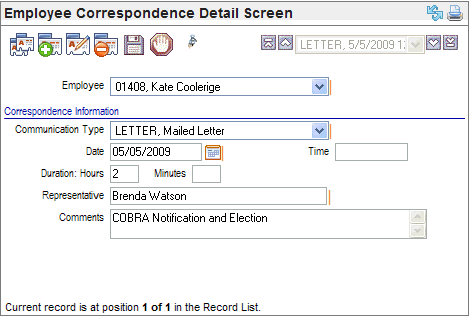Open topic with navigation
Employee Correspondence Detail
 Overview
Overview
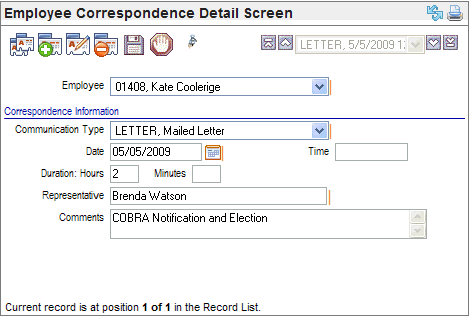
Correspondence Detail
Fields on the Employee Correspondence Detail
- Employee
Number. Select
the Employee Number.
Correspondence Information
- Communication
Type. In
the Correspondence Information section, select the Communication
Type from the available codes from the Communication Type Codes
Validation Table.
- Date.
Enter the
Date of the communication in MM/dd/YYYY
format, or select a date using the Date
Picker.
- Time.
Enter the
Time that the communication took
place or was initiated.
- Duration
Hours and Minutes. Enter
the Duration Hours and Minutes.
- Representative.
Enter the
Representative administering the
correspondence
- Comments.
Enter the
context of the communication or correspondence in the Comments
field.