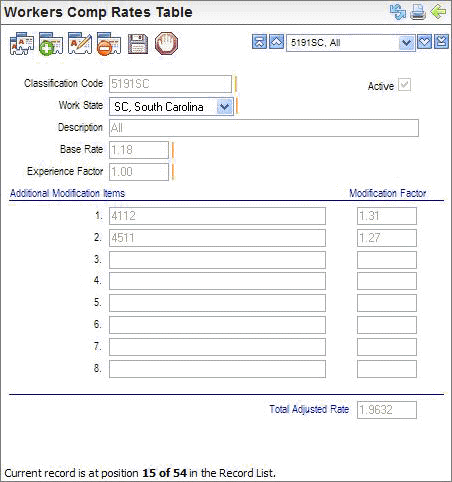
Workers Comp Rates Code
Fields on the Workers Comp Rates Table
If you are using the accumulator SP_WRKPREM, Workers Comp Premium, for your workers’ compensation deduction, how you will need to define the Base Rate has changed. If you change a Deduction Code to use the new accumulator, you will need to modify the Base Rate on every active Workers Comp Rates Table record.
Using the accumulator SP_WRKPREM: For worker's compensation reporting, the Base Rate in the Worker's Comp Rate Table is multiplied exactly as it is recorded in the field. To indicate 10%, you would enter 10.0 in the Base Rate field.
Using the accumulator EWORKCOMP: For worker's compensation reporting, the Base Rate in the Worker's Comp Rate Table is multiplied exactly as it is recorded in the field. To indicate 10%, you would enter 0.10 in the Base Rate field (not 10.00).
Modification Factors
The system automatically calculates the Total Adjusted Rate by multiplying the Base Rate by the Experience Factor and multiplying that value by each Modification Factor, if any.
Make changes as needed, and save the record.
Key Concept: Rates need to be entered on the Workers Comp Rates Table records so that rates are available for reporting and for workers' compensation deductions. Changing the rates after payroll processing won't produce the desired deductions for previously processed payrolls.