Open topic with navigation
Employee Disability Detail
 Overview
Overview
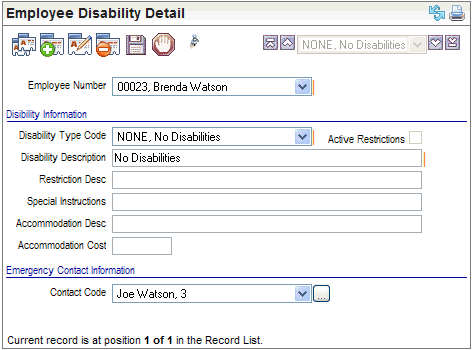
Employee Disability Detail
Fields on the Employee Disability Detail Record
- Employee
Number. The
employee for whom the disability information applies.
Disability Information
- Disability
Type Code. In
the Disability Information section, select the .
- Active
Restrictions? If
there are active restrictions on the employee's
ability to work, select the Active Restrictions
checkbox.
- Disability
Description. Enter
the description of the disability.
- Restrictions
Desc. Describe
the restrictions relating to the disability.
- Special
Instructions. Enter
any special instructions.
- Accommodation
Desc. Enter
an accommodation description to describe how the employee's disability
is being accommodated.
- Accommodation
Cost. Enter
the amount of any related accommodation cost paid by the employer.
Emergency Contact Information
- Contact
Code. Select
a for emergency contact information from the employee's list of contacts.
Click on the  ellipsis
button to open the Employee Contacts
Detail screen and view, add, edit, or delete emergency contact
information for this employee.
ellipsis
button to open the Employee Contacts
Detail screen and view, add, edit, or delete emergency contact
information for this employee.
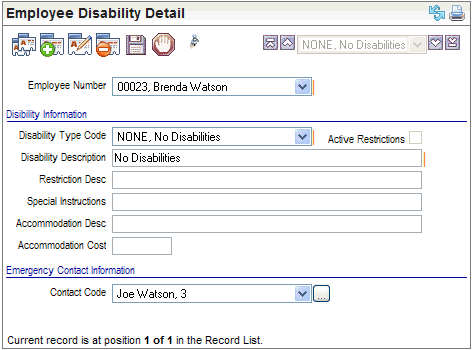
![]() ellipsis
button to open the Employee Contacts
Detail screen and view, add, edit, or delete emergency contact
information for this employee.
ellipsis
button to open the Employee Contacts
Detail screen and view, add, edit, or delete emergency contact
information for this employee.