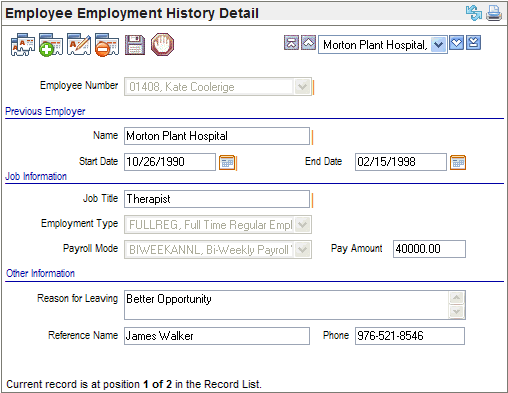Open topic with navigation
Employee Employment History Detail
 Overview
Overview
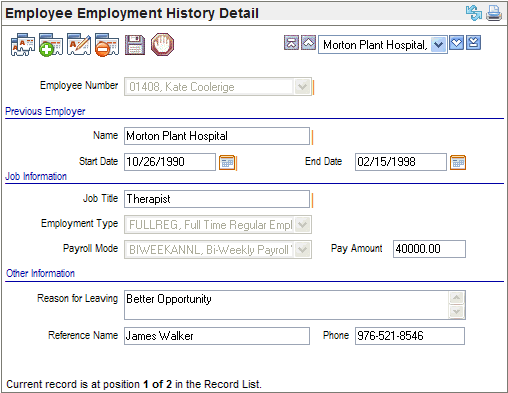
Employee Employment History Detail
Fields on the Employee Employment History Detail
- Employee
Number. Select
an employee by Employee Number.
Previous Employer
- Name. Enter
the name of the previous employer.
- Start
Date. Record
the start date of employment with this employer.
- End
Date. Record
the end date of employment with this employer.
Job Information
- Job
Title. Enter
the job title at this employer.
- Employment
Type. Select
the type of employment.
- Payroll
Mode. The
payroll mode indicates both the pay frequency and the way the pay amount
was calculated.
- Pay
Amount. A
dollar amount that in conjunction with the payroll mode indicates the
employee's pay history for the
previous employer.
Other Information
- Reason
For Leaving. Enter
the reason for leaving the employer.
- Reference
Name. Enter
a reference name related to this employment.
- Phone. If
available, enter a phone number for the reference or for the employer.