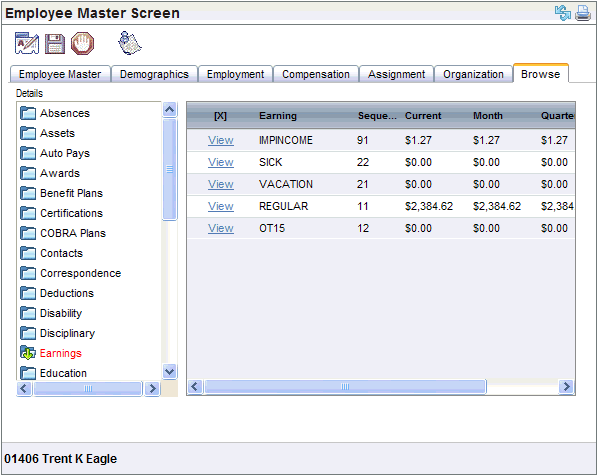Open topic with navigation
Browse Tab Navigation
 Overview
Overview
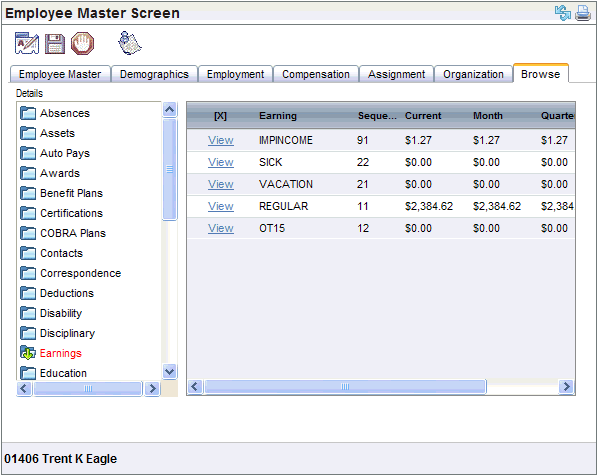
Example of the Browse Tab on the Employee
Master
Browse Details Tab
- Details
column. From
the Browse Details tab, choose
a detail name to list any corresponding
detail records for the employee. To open
the detail screen in a secondary window, click on the
 detail folder.
detail folder.
- Right
panel. When
the employee has records for the selected detail, after you click on the
label for the detail, a row displays for each record. To open a listed
record in a secondary window, click on its
View hyperlink.
In contrast, where the employee lacks detail
records of this type, the words, "No records to display," display
instead. Double-click on a folder to open
the detail screen.
To close the secondary window, click on the
X in its upper-right corner.