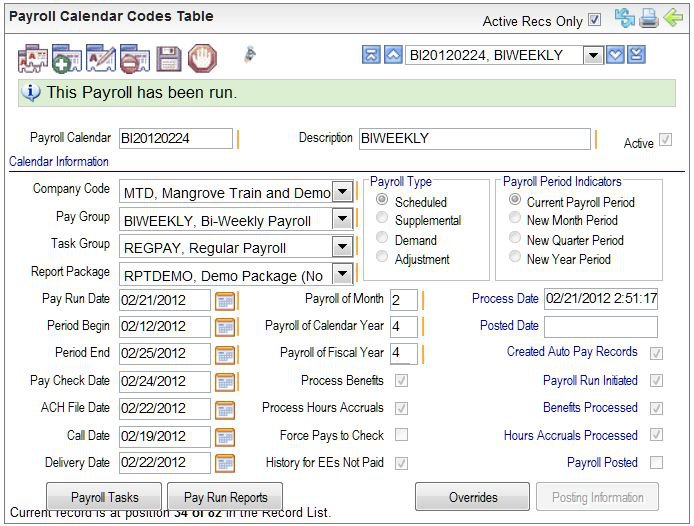Open topic with navigation
Payroll Calendar Codes Table
 Overview
Overview
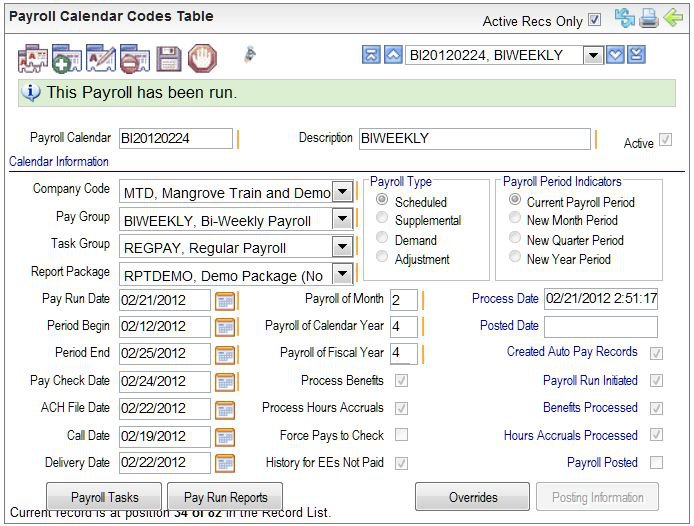
Payroll Calendar
This table is view-only via the web-product.
When
the payroll is in a Gross-to-Net status (after Gross-to-Net processing),
information under the toolbar emphasizes: "This Payroll has been
run." When a payroll has been posted, that posted status information
shows: "This Payroll has been posted."
Several buttons are available depending on
whether the payroll is posted or un-posted. See the "Buttons"
section of this topic.
Fields on
the Payroll Calendar Codes Table
- Payroll
Calendar (required). A
code to identify the payroll calendar.
- Description. A
text description of thirty characters or less.
- Active?
An
active code has the Active checkbox selected, making the code available
and keeping the code in effect as a valid choice.
- Company (required). The
Company Code to be paid and designated for reporting this payroll's information.
- Pay
Group (required).
The set
of employees to be paid by this payroll run.
- Payroll
Task Group. The
set of system-processing conventions for payroll processing. Each
Payroll Task Group includes payroll processing task items, such as Gross-to-Net processing and
Posting Payroll.
- Report
Package. The
set of reports that can be automatically produced from Enterprise Client
or Enterprise Manager.
Enter dates in MM/DD/YYYY
format.
- Pay
Run Date. The
projected date of the actual payroll run.
- Period
Begin. The
first day of the payroll period when hours worked begin to apply to this
pay run.
- Period
End. The
last day of the payroll period, the final day that hours apply to this
pay run.
The begin and end dates of the payroll period work in conjunction
with the effective beginning and ending dates of items to determine what
processes for a pay run for this Payroll
Calendar Id.
- Pay
Check Date. The
date recorded on the payroll disbursement forms. The check date impacts
taxation. For instance, a check date on 12/31/2012 is taxable and reportable
for 2012, and a check date on 01/01/2013 is taxable and reportable for
2013.
The Process Date
and Posted Date automatically
populate when the payroll is processed and posted.
- Process
Date. The
Process Date is automatically updated when the payroll is processed to
gross-to-net. This is the day that the payroll is submitted for processing.
- Posted
Date. The
Posted Date is automatically updated when the payroll is posted. Posting
is also known as finalizing or final payroll posting.
- ACH
File Date. The
ACH File Date is the date the
ACH should be created. The ACH File
Date is unlike the actual Settlement
Date that can be entered when the ACH is processed.
- Call
Date. The
Call Date is the date by which
the Payroll Department or Processor needs to have received all Payroll
information including time and expenses.
- Delivery
Date. The Delivery Date
is when the completed Payroll including any employee checks or paper reports
need to be delivered.
- Payroll
Type. Confirm or choose the Payroll Type to define the taxation
and details considered in the pay run: Scheduled, Supplemental,
Demand, or
Adjustment Payroll Run.
Scheduled. A
regular payroll run is a Scheduled
run. A scheduled payroll run needs to be processed on or before the check
date. A scheduled payroll run with direct deposits or ACH processing needs
to be processed before the number of days due prior to settlement for
the Originating Bank code.
Supplemental. The
Supplemental option taxes earnings
at the Supplemental Rate. It also looks at the deductions and taxes to
determine if they are to be included in a Supplemental run.
Adjustment. The
Adjustment runs process taxes
using daily tax calculations. Currently, payrolls processed with the Adjustment
type aren't included on the online paystub view accessed through employee
self-service or by HR/Payroll.
Demand. The
Demand type process taxes using
daily tax calculations.
- Payroll
Period Indicator. The
selected "Payroll Period Indicator" option defines whether this
is the Current Payroll Period
or the first payroll of a New Month,
Quarter, or Year.
Setup for benefit hours-accrual and system invoicing can be defined to
use new month, quarter, or year periods when processing particular rate
policies for invoicing or for accruals.
- Payroll
of the Month. The
Payroll of Month field indicates
the payroll number for the month in which the payroll falls. Payroll processing
compares this entry to payroll of the month checkboxes on certain employee
details (along with effective dates) to determine whether a particular
detail should be included in this payroll run. The following details have
payroll of the month settings: Employee Auto Pays (to pay earnings on
a specific payroll each month), Deductions, and Tax Details.
- Payroll
of the Year number. The
number entered for the Payroll of Calendar
Year identifies the position of the payroll within a calendar year.
The check date or posted date often is a more significant indicator of
the sequence that payrolls were posted.
- Payroll
of the Fiscal Year number. The
number entered for the Payroll of Fiscal
Year identifies the position of the payroll within a fiscal year.
If the Fiscal Year is the same as the Calendar Year, January-December,
then both "year" numbers are normally identical.
- Force
Payments to check? During
a payroll run, an election can be made to make all payments checks and
ignore any ACH transactions for Net Pay. If you select the Force
Payments to Check indicator on the Payroll Calendar, the system
will ignore all of the ACH Net Pays
and all of the Default Pay Check Records, and all employee payments
generated by this Payroll Calendar will default into checks. The system
will look for the Default Pay Check Record to determine disbursement.
- Process
Benefits? The
Process Benefits indicator determines
whether benefits can be included in the processing for this payroll run.
For a specific Benefit to process during a payroll run, its Benefit
Effective Date set up on
each employee's Benefits Detail record must fall in the payroll period.
- Process
Hours Accruals? The
Process Hours Accruals indicator
determines whether hours-accrual processing can be included in the processing
for this payroll run.
- Create
History for EEs not Paid? Select
the Create History for EEs Not Paid
checkbox to create a pay history for employees without time records during
the pay period defined by this Payroll Calendar. This will only apply
to employees within the same pay group.
- Prior
Compensation? For
a payroll to be processed with the Prior Compensation Loader as part of
an implementation, select the Prior Compensation
checkbox. The Prior Compensation checkbox's value can only be adjusted
when a new Payroll Calendar is added. That checkbox is unavailable when
the record for a Payroll Calendar is edited.
When payroll steps are completed, the system
automatically selects the checkboxes for the following as the steps are
completed: Payroll Run Initiated (Gross to Net),
Created Auto Pay Records, Benefits Processed, and Payroll
Posted payroll indicators.
Buttons
- Payroll
Tasks. To
go to the Pay Run Task Manager for the payroll, click on the "Payroll
Tasks" button. When prompted, click OK to leave the Payroll Calendar.
- Payroll
Reports. To
go to the Payroll Reporting screen for a posted payroll, click on the
Payroll Reports button. When prompted, click OK
to leave the Payroll Calendar.
- Overrides.
To apply
global payroll overrides to an un-posted payroll, click on the
Overrides button on the Payroll Calendar. A "Global
Override" overrides each selected deduction, tax, and/or earning,
for every employee in the payroll run. From the Global Payroll Overrides,
to define an override for the payroll calendar,
select the checkbox next to each deduction, tax, or net pay to override,
and then Save.
- Posting Information.
To open
a summary of a posted payroll's information, click on the Posting
Information button.
Payment voids cannot be processed from the
online system.