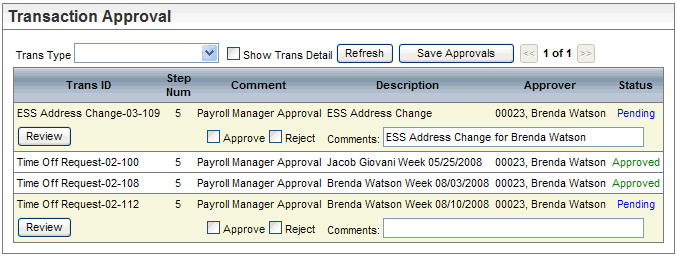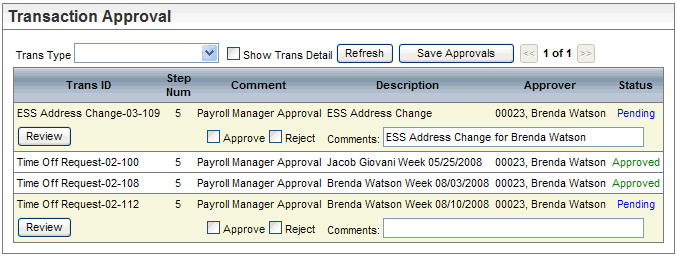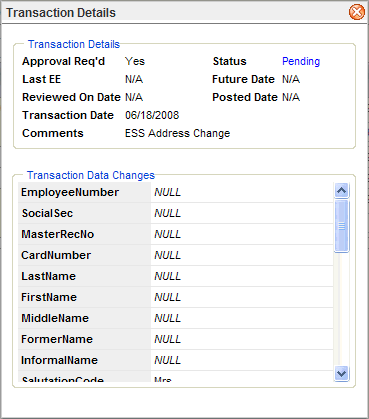Open topic with navigation
Transaction Approvals
The Transaction Approvals
screen is used to approve timesheets and other transactions.
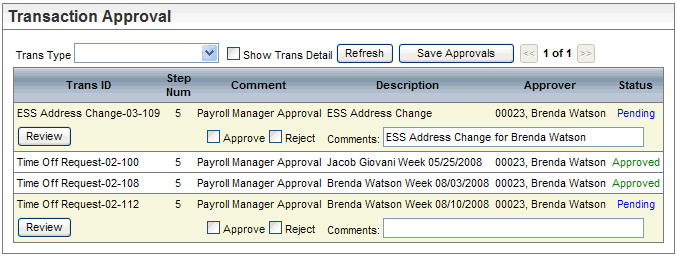
Transaction Approvals
- Trans
Type. To
filter by type, choose a selection from the "Trans Type." selection
list.
- Show
Trans Detail. To
view the status of other approval steps for transactions routed to you,
click on the checkbox for "Show Trans Detail," and click on
Refresh. To view only your items, clear the "Show Trans Detail"
checkbox, and click on Refresh.
- Refresh.
To see
any transactions that have been routed to you since you first navigated
to the screen, click on Refresh.
- Review.
To view
transaction details for an item, click on its Review button. To close
transaction details, click on the secondary window's X-button. Different
transaction details display based on the transaction type.
- Approve.
Any transaction
that can be approved without using the "Review" option has an
Approve checkbox available. To approve a transaction, select its Approve
checkbox and click on the Save Approvals button.
- Reject.
Any transaction
that can be rejected without using the "Review" option has a
Reject checkbox available. To reject a transaction, select its Reject
checkbox and click on the Save Approvals button.
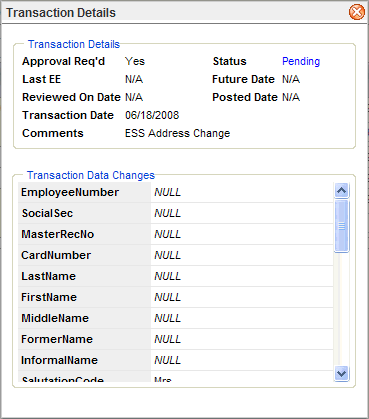
Transaction Details