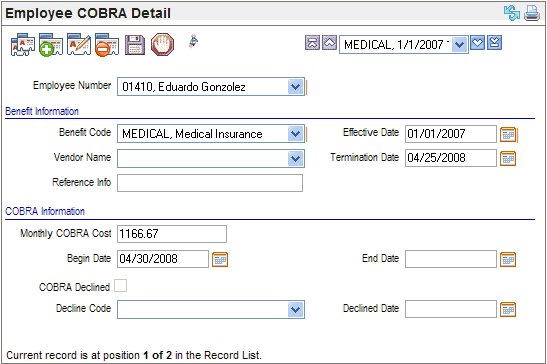Open topic with navigation
Employee COBRA Detail
 Overview
Overview
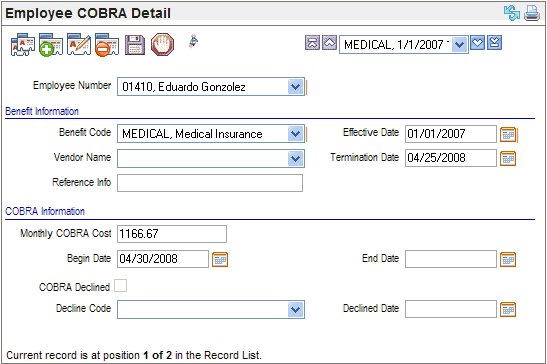
Employee COBRA Detail
Fields on the Employee COBRA Detail
- Employee
Number.
The
employee for whom a COBRA notification needs to be made or whose former
dependent-relative requires a COBRA notification.
Benefit Information
- Benefit
Code. The
Benefit Code for this COBRA detail.
Each COBRA-eligible benefit needs one Employee COBRA Detail record to
be included on the notification and election form.
- Vendor
Name. The
Vendor Name for
COBRA coverage can be selected.
- Effective
Date and Termination Date. Enter
or verify the Effective Date and
Termination Date for the benefit,
if not already populated.
COBRA Information
- Monthly
COBRA Cost. You
may manually enter the Monthly COBRA
Cost. The Monthly COBRA Cost
field populates from the Benefit Code's COBRA Cost field.
- Begin
and End Date. Enter
the Begin and End
Date for the COBRA coverage according to the COBRA regulatory guidelines.
- COBRA
Declined checkbox, Declined Code, and Declined Date.
If the
employee has declined COBRA benefit continuation: select the COBRA
Declined checkbox, select the Declined
Code (from the selection list derived from the COBRA Declined Codes
Table), and enter the Declined Date
when the eligible individual officially declined COBRA coverage on the
COBRA notification and election form.