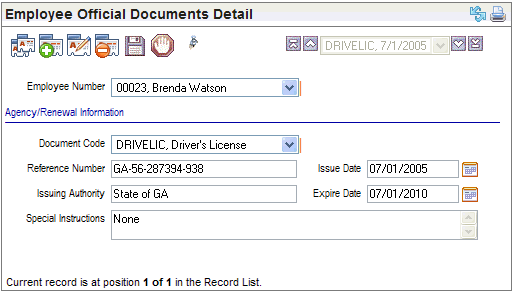Open topic with navigation
Employee Official Documents Detail
 Overview
Overview
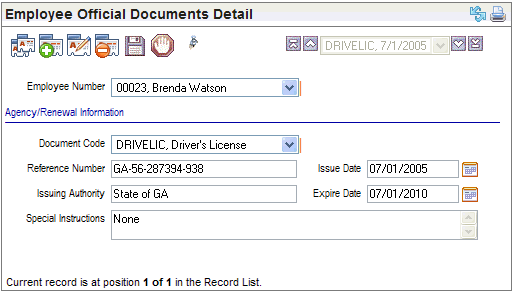
Employee Official Documents Detail
Fields on the Employee Official Documents Detail
- Employee Number (required). Choose
the employee whose official document is being recorded.
- Document Code (required). Select
the Official Document Code.
- Reference
Number. Enter
the reference number for the document.
- Issuing
Authority. Enter
the issuing authority.
- Issue
Date. Enter
or select the issue date for the document.
- Expire
Date. Enter
or select the expiration date for the document.
- Special
Instructions. Enter
any special instructions or notes relating to this document.