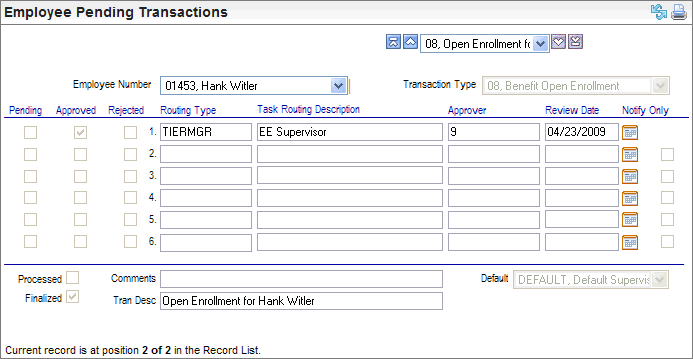Open topic with navigation
Employee Pending Transactions Detail
 Overview
Overview
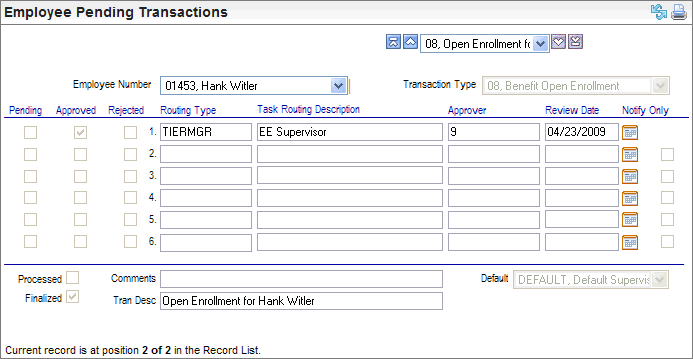
Employee Pending Transactions Detail
Fields on the Employee Pending Transactions Detail
All records displayed on the Employee Pending Transaction
are view-only.
- Employee
Number. The
employee whose transaction information is defined on this record is seen
in the Employee Number field.
- Transaction Type. The
transaction type code.
Pending
The status of each step is listed separately. The status
of a transaction step can be pending, approved, or rejected.
- Pending?
A pending step has not yet been finalized.
- Approved?
An authorized transaction step is marked Approved.
- Rejected?
A rejected transaction step is marked Rejected.
- Routing Type. The
Routing Type code for this step is listed,
based on the applicable policy.
- Task Routing Description. The
description of the task routing, based on the applicable policy, and the
description for that routing task.
- Approver.
The
approver code is listed.
- Review Date. The
date that the step was reviewed by the approver is listed as that step's
review date.
- Notify
Only? If the step was marked "Notify Only," its
Notify Only checkbox is selected.
Processed Information
- Processed?
If the transaction has a Processed status, the Processed checkbox
is selected.
- Finalized?
If
the transaction is finalized as approved or rejected, the Finalize checkbox
is selected.
- Comments.
Any
comments for this transaction.
- Tran
Desc. The
description of this transaction.
- Default.
The
default supervisor for this transaction.