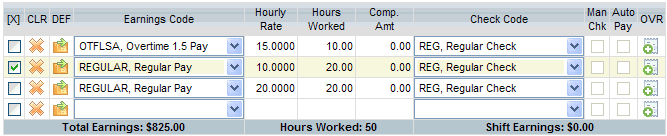
Employees who are covered by the Fair Labor Standards Act (FLSA) are entitled to overtime compensation at the rate of at least 1.5 times their regular pay rate whenever they work over 40 hours in a week. For FLSA overtime, if the employee's pay includes different rates for different jobs, shift differentials, certain bonuses, etc., the regular pay rate of compensation is calculated as a weighted average. Some states have additional requirements.
For employees who earn minimum wage and earn tips, see Overtime for Tipped Employees.
On the detailed pay entry spreadsheet, saving a pay entry record for the designated FLSA overtime earning code will calculate and apply the overtime rate that equals the weighted average rate multiplied by the rate factor from the designated FLSA overtime setup to hours entered for the FLSA overtime earning code.
To read more about the Fair Labor Standards Act and regulations, you can refer to the U.S. Department of Labor's website at <http://www.DOL.gov/>.
Set Up for FLSA Overtime
Here's how to setup for FLSA overtime.
Detailed Pay Entry for FLSA Overtime
Here's how to cause the weighted average to be the employee's hourly rate for the FLSA overtime row of earnings for the Earning code that is marked with "FLSA OT Record" selected on the Earnings Codes Table.
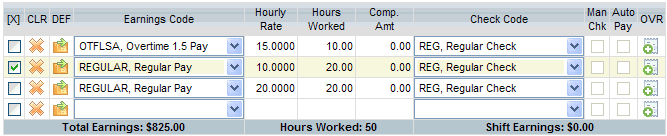
FLSA OT Record Calculation on Pay Entry