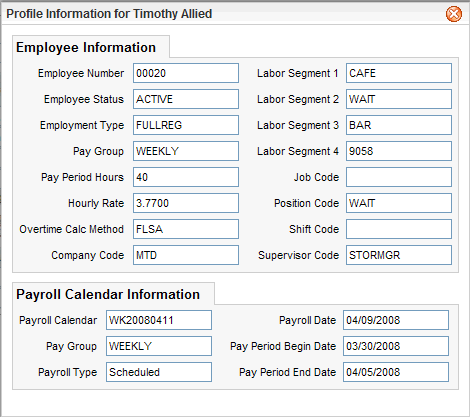Open topic with navigation
Pay Entry Employee Profile
To view an Employee Profile during time entry
for an employee on the detailed pay entry screen, click on the Employee
Profile button.

Employee Profile Button
Pre-conditions: Navigate
to detailed pay entry, for an un-posted payroll calendar that is not yet
in gross-to-net status.
- Select an employee.
- Click on the Employee
Profile button.
Result: A
secondary view opens.
- The first section,
Employee Information, summarizes
how payroll is set up for the employee: Employee
Number, Employee Status, Employment Type, Pay Group, Pay Period Hours,
Hourly Rate, Overtime Calc Method, Company Code, Labor Segment 1 through
4, Job Code, Position Code, and Supervisor Code.
- The second
section, Payroll Calendar Information,
displays
the current Payroll Calendar information: Payroll Calendar code, Pay Group,
Payroll Type, Payroll Date (pay run date defined on the Payroll Calendar),
Pay Period Begin Date, and Pay Period End Date.
To close the Report Viewer, click on the X button on the profile.
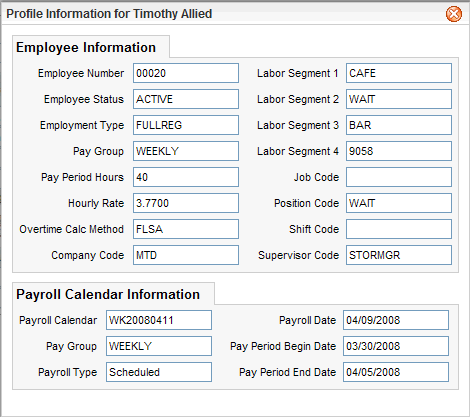
Employee Profile
- The first section,
Employee Information, summarizes
how payroll is set up for the employee: Employee
Number, Employee Status, Employment Type, Pay Group, Pay Period Hours,
Hourly Rate, Overtime Calc Method, Company Code, Labor Segment 1 through
4, Job Code, Position Code, and Supervisor Code.
- The second
section, Payroll Calendar Information,
displays
the current Payroll Calendar information: Payroll Calendar code, Pay Group,
Payroll Type, Payroll Date (pay run date defined on the Payroll Calendar),
Pay Period Begin Date, and Pay Period End Date.
Information on the Employee Profile
Employee Information
- Employee
Number. The
employee number for the selected employee.
- Employee
Status. The
employment status for the selected employee.
- Employment
Type. The
employment type for the selected employee. On
the Payroll tab within the Time Master, this is the Emp. Type. On the
Compensation tab within the Employee Master, this is the Employment Type.
- Pay
Group. The
pay group for the selected employee from the Payroll/Compensation tab.
- Pay
Period Hours. The
pay period hours for the selected employee from the Payroll/Compensation
tab.
- Hourly
Rate. The
employee's hourly rate from the Payroll/Compensation tab.
- Overtime
Calc Method. The
overtime option selected on the Payroll/Compensation tab determines whether
FLSA or Standard is listed as the overtime calculation method.
- Company
Code. The
code for the employee's assigned company on the Organization tab.
- Labor
Segment 1. The
code for the employee's default labor distribution 1 on the Organization
tab.
- Labor
Segment 2. The
code for the employee's default labor distribution 2 on the Organization
tab.
- Labor
Segment 3. The
code for the employee's default labor distribution 3 on the Organization
tab.
- Labor
Segment 4. The
code for the employee's default labor distribution 4 on the Organization
tab.
- Job
Code. The
job code from the employee's Assignment tab within the Employee Master.
- Position
Code. The
position code from the employee's Assignment tab within the Employee Master.
- Supervisor
Code. The
supervisor code from the employee's Assignment tab within the Employee
Master.
Payroll Calendar Information
- Payroll
Calendar. The
payroll calendar code for the selected Payroll Calendar.
- Pay
Group. The
pay group code for the selected Payroll Calendar.
- Payroll
Type. The
payroll type for the selected Payroll Calendar.
- Payroll
Date. The
pay run date defined on the selected Payroll Calendar.
- Pay
Period Begin Date. The
pay period begin date defined on the selected Payroll Calendar.
- Pay
Period End Date. The
pay period end date defined on the selected Payroll Calendar.
Note: For
payroll alert information, process the Pay Run
Alerts report.
![]()