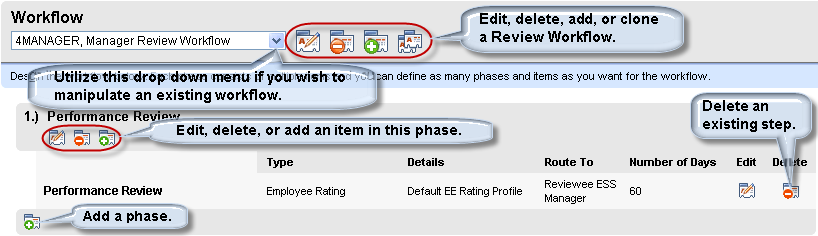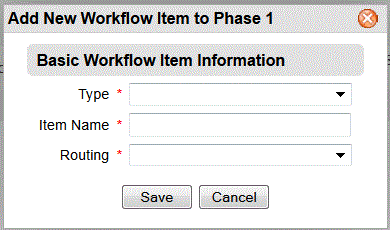Open topic with navigation
Review Workflow Details
 Overview:
Overview:
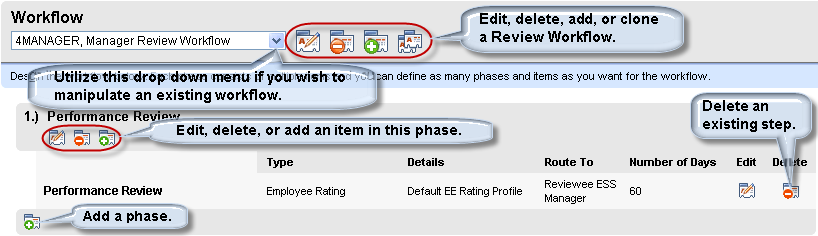
Workflow for Reviews
Add a Workflow, Phase, and Workflow Items
- To create a new
workflow code for reviews, click on the large Add icon. Define
a Workflow Code and Workflow Name, click Save.
- To add a phase,
click on the small Add icon at the bottom of the workflow definition.
- To add a workflow
item under a phase, click on the small Add icon under the Phase name.
- Select the
Type.
- Enter the Item
Name.
- Select the
Routing type.
- If additional
fields display based on the type, complete those fields.
- Save.
- Add additional
workflow items to the phase or phases.
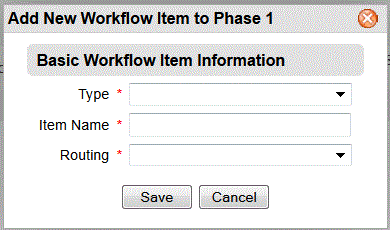
Add a New Workflow Item to a Phase