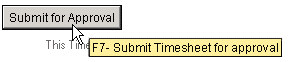
Mouse-over tip text gives hints for using icons and fields.
Glide the mouse pointer over a button, icon, or field and pause for a few seconds to display the tip text, a short description of what the button, icon, or field does.
Tip text provides brief explanations of certain buttons, icons, and fields. If a single keystroke can accomplish the same function as clicking on the button or icon, the tip text may display the function key as part of the explanation description.
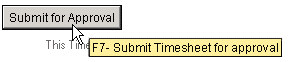
The Tip Text for the ESS Weekly Time Sheet’s Submit for Approval Button
The button in the example is found on the Weekly Time Sheet from Employee Self Service.