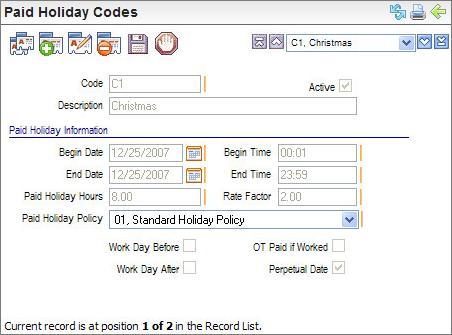Open topic with navigation
You are here: Reference > Table Details > Paid Holiday Codes Table
Paid Holiday Codes Table
 Overview
Overview
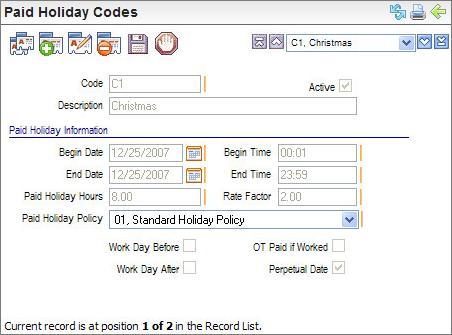
Paid Holiday Code
Fields on the Paid Holiday Codes Table
NAVIGATION: Company> Validation Tables>
Paid Holiday Codes
- Code. Enter
a Code, of ten characters or
less with no spaces or special characters for the paid holiday.
- Description. Enter
a corresponding Description of thirty characters or less.
- Active?
An
active code has the Active checkbox selected, making the code available
and keeping the code in effect as a valid choice.
Paid Holiday Information
- Begin Date. Enter
or select the Begin Date.
- Begin Time. Enter the Begin
Time. The begin time and end time should be entered in military
format.
- End Date. Enter or select the
End Date.
- End Time. Enter the End
Time.
- Paid Holiday Hours. Enter the
number of Paid Holiday Hours.
- Rate Factor. Enter the Rate
Factor for this Paid Holiday.
- Paid
Holiday Policy. Select
the Paid Holiday Policy that applies to this paid holiday.
Select the appropriate indicators to describe this paid holiday
code: Work Day Before, Work Day After,
OT Paid if Worked, and/or Perpetual Date.
- Work
Day Before? If
the day before is scheduled as a company workday, select the Work
Day Before checkbox.
- Work
Day After? If
day after the holiday is a company-wide workday, select the Work
Day After checkbox.
- OT
Paid if Worked? If
employees who work on this paid holiday receive over-time compensation
for their work time, select the OT Paid
if Worked checkbox.
- Perpetual
Date? If
the holiday occurs on the same month and date every year, select the Perpetual Date checkbox.