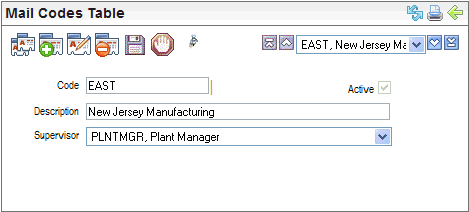Open topic with navigation
You are here: Reference > Table Details > Mail Codes Table
Mail Codes Table
 Overview
Overview
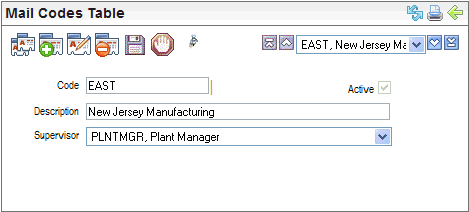
Mail Code
Fields on the Mail Codes Table
- Code
(required). When
adding a new record, enter a Code of ten characters or less with no spaces
or special characters.
- Description.
When adding
a new record, type a Description of thirty characters or less.
- Active?
An active
code has the Active checkbox selected, making the code available and keeping
the code in effect as a valid choice.
- Supervisor. The
selected supervisor code is who is in charge of the mail distribution
for this mail code.