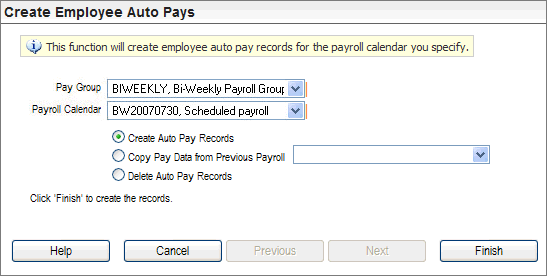Open topic with navigation
You are here: Reference > Payroll Processing Screens > Create Auto Pays
Create Auto Pays
 Overview
Overview
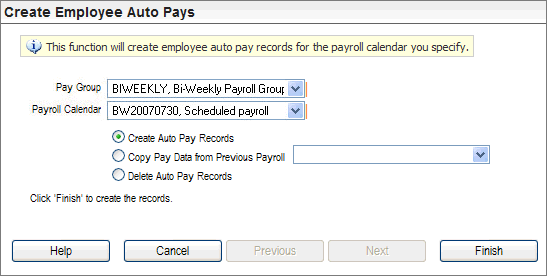
Create Auto Pays Wizard
On-Screen
Instructions: This
function will create employee auto pay records for the payroll calendar
you specify.
Fields on the Create Auto Pays Wizard
- Pay
Group. A
pay group selection is required to limit the creation, copy, or deletion,
of auto pays to employees in the selected Pay Group.
- Payroll
Calendar. A
payroll calendar selection is required to designate the auto-pay records
or deletion of records to a specific payroll calendar.
- Auto
Pays? The option to "Create Auto Pay Records" allows
auto pays to be created. when you click Finish,
and when prompted, selectOKto continue.
- Copy
Data from Previous Payroll? The
option to "Copy Data from Previous Payroll" allows a previous
payroll calendar's pay data to be copied. The field next to this option
identifies the posted payroll from which to copy.
- Delete
Auto Pays? The
option to "Delete Auto Pays" is the selection allows all auto
pay records that were generated for a payroll calendar to be deleted in
a batch.
To process, choose the selections, click Finish, and when prompted, selectOKto continue.
Optionally, adjust automatically generated Auto
Pay records through detailed pay entry.
Note:
If auto-pays
are deleted for a pay group and payroll calendar, these records only re-generate
when "Create Auto Pay Records" is processed for the group and
calendar.