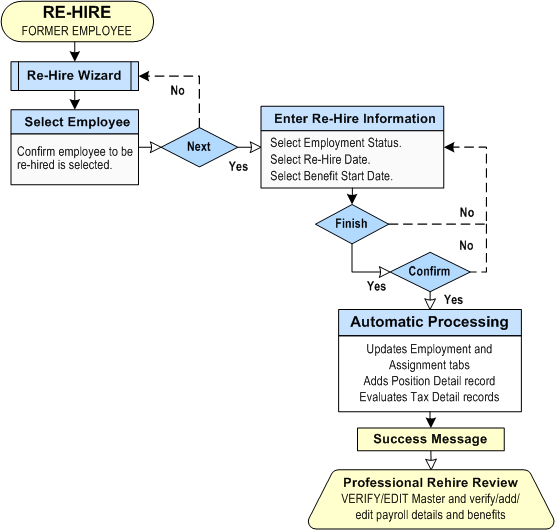Open topic with navigation
You are here: Employee Information > Employee Processing > Re-Hires
Re-Hire
 Details
Details
When a former employee is hired again, access the Employee Re-Hire Wizard to process the
hire. When an employee is re-hired, an Employee Termination Detail record
remains in the system to maintain history of the termination event.
Complete a professional review of the
re-hire's employee data after the individual is rehired. Changes in employee
data may have occurred since the termination.
Re-Hire Process Map
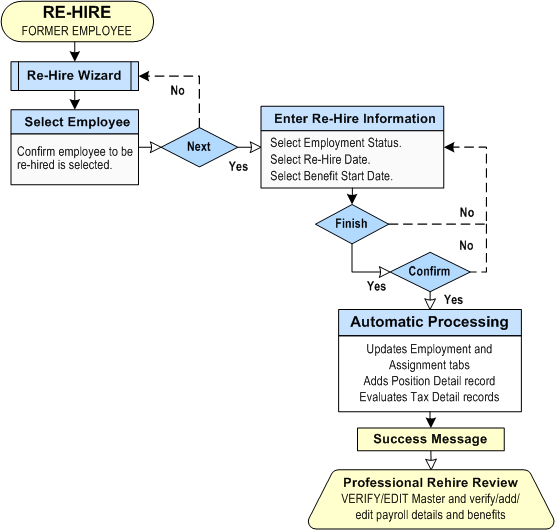
Re-HireResults
Completing the Re-Hire Wizard yields the following results.
- Updates
Employment Tab. Populates Employment Status, Re-Hire Date, and
Benefit Service Date. Empties
Termination Code and Termination Date.
- Updates
Assignment Tab. The Re-Hire Date populates Position Begin and Job
Begin dates. Empties Position End and Job End.
- Adds
Position Detail Record. Adds an Employee Position Detail with the
previous Position Begin and Job Begin dates. The Termination Date populates
Position End and Job End.
- Evaluates
Tax Detail Records. Where the Tax Detail's End Date equals the
Termination Date, then re-hire processing re-actives that record and empties
the End Date on the Employee Tax Detail.
Re-Hire Review
Between termination and re-hire, many changes may have occurred:
an employee may have moved, changed exemptions, changed beneficiaries
of benefits, returned to a different job or position, returned to work
in a different department or to work for a different supervisor. Therefore,
after an employee is re-hired, verify all employee Master and Detail information.
Review, add, and edit employee information as needed.
Add or edit any information that has changed, and save the
affected records.
- Verify all information
on the Employee Profile Report and the Employee (Payroll) Profile report.
- Verify address
and phone information. Note whether this has changed.
- On the Compensation
or the Payroll tab within
the employee Master record, review the pay rate, pay mode, pay group,
etc. Add a Salary (Review) Detail to update information on the Compensation/Payroll
tab (preferred action), or edit
the tab.
- WHERE the employee's
address changed or work location changed, verify the Tax Localities selected
for Work and Resident.
- Verify Employee Tax Details.
- Define and verify Employee Benefit Details. You may need to add new benefit details for the employee. In systems with access to employee self-service benefit enrollment for new-hires, a re-hire can complete an online self-service benefit enrollment as a new hire enrollment through the system. When new hire enrollments are an option, an employee can complete a new hire enrollment starting 30 days before his or her Benefit Service Date and up to 30 days after.
- Verify Employee Deduction Details. For deductions related to benefit plans, the deductions will re-activate during payroll processing based on the assigned benefits.
- Verify Employee Net Pay Details.
- Verify Employee Auto Pays Details: active indicators,
effective dates, begin and end dates, amounts, outstanding balances.
- WHERE a Guaranteed
Net Pay is contracted, add any Guaranteed Net Pay on the Employee Guarantee Pay Detail.