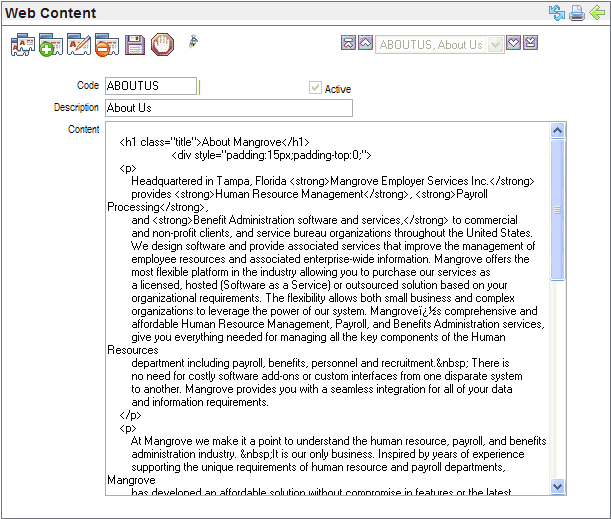Open topic with navigation
You are here: Reference > Table Details > Web Content Table
Web Content Table
 Overview
Overview
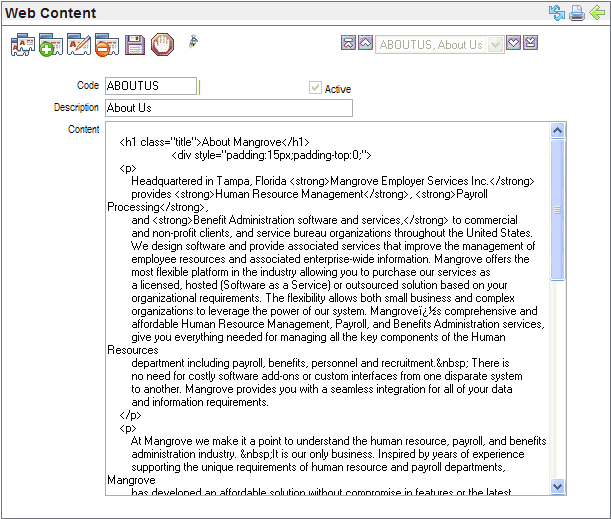
Web Content Table
Fields on the Web Content Table
- Code.
Enter a
code, of ten characters or less
with no spaces or special characters. As with all codes, the code value
must be unique from other code values associated with this table.
- ABOUTUS, About
Us. Define ABOUTUS web content to define the About Us page for candidate
self service.
- WEBTERMS, Website
Terms. Define WEBTERMS web content to define the Website terms for candidate
self service. These terms are available as a link on the second page of
the resume profile submittal wizard where the candidate must accept the
terms to submit his or her resume profile.
- BENAPPR, Benefit
Enrollment Signoff. Define the Signoff authorization for online benefit
enrollments.
- BENTEXT1, Benefit
Enrollment Text. Define the conditions and instructions for the online
benefit enrollment wizard. These display on the "Overview" step
(first step) of the benefit enrollment wizard.
- Active?
An
active code has the Active checkbox selected, making the code available
and keeping the code in effect as a valid choice.
- Description.
Enter a
Description of up to thirty characters,
including spaces.
- Content.
Use or insert HTML to define and configure the web page. Enter or modify
the content, which is the test to display for the on-screen text or message.