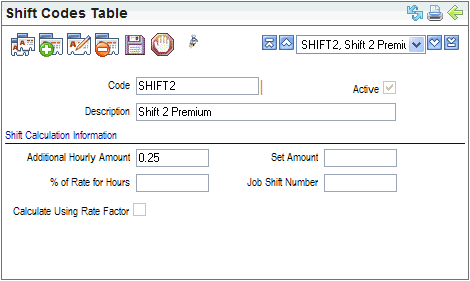Open topic with navigation
Shift Codes Table
 Overview
Overview
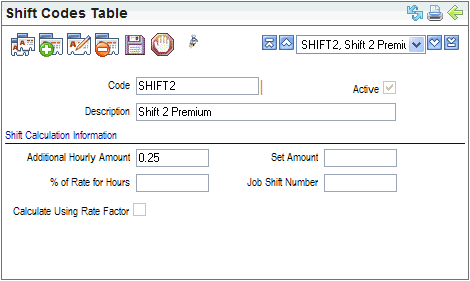
Shift Code
Fields on the Shift Codes Table
- Active?
An
active code has the Active checkbox selected, making the code available
and keeping the code in effect as a valid choice.
- Calculate
Using Rate Factor? The
Calculate Using Rate Factor checkbox
is selected to cause the rate factor to be used to calculate the shift
differential.
- Additional
Hourly Amount. Optionally,
enter the additional hourly amount.
- %
of Rate for Hours. Optionally,
enter the percentage for a rate factor.
- Set
Amount. Optionally,
enter a set amount to be paid for this shift.
- Job Shift Number. Leave blank,
unless using job shift rates. The Job
Shift Number on the Shift Codes Table refers to a Job
Shift Rate Table with pre-assigned shift numbers 1-6 attached to
a specific Job Code. Where the shift differential amount (or percentage)
is defined, no Job Shift Number
is selected.