Assets are items provided or checked out to an employee for use on the job or for after-hours communication with the office. Assets typically represent laptops, cell phones, company vehicles, as well as any other items that the organization needs to track and collect when the employee leaves the company.
Use the Employee Assets Detail screen to enter and track information on equipment assigned to an employee for use in performing his or her job.
Assets
Assigned assets are listed on the Employee Information profile.
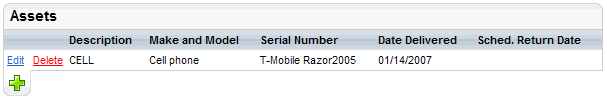
Summary of Assets
A company has laptops. HR defines an asset code for each laptop and defines an Employee Asset Detail for each employee who receives a laptop.
When an employee is assigned new laptop computer or replacement laptop computer, add an Employee Asset Detail. When the employee returns the laptop computer, go to the Asset Detail, select the employee and the Asset, edit the detail, and complete the return information.
To report on laptop computers that have been assigned to employees, the organization can generate PER00024, the Employee Assets Report, from the Report Navigator's Personnel report category.
When an employee leaves the company, verify what equipment must be returned.