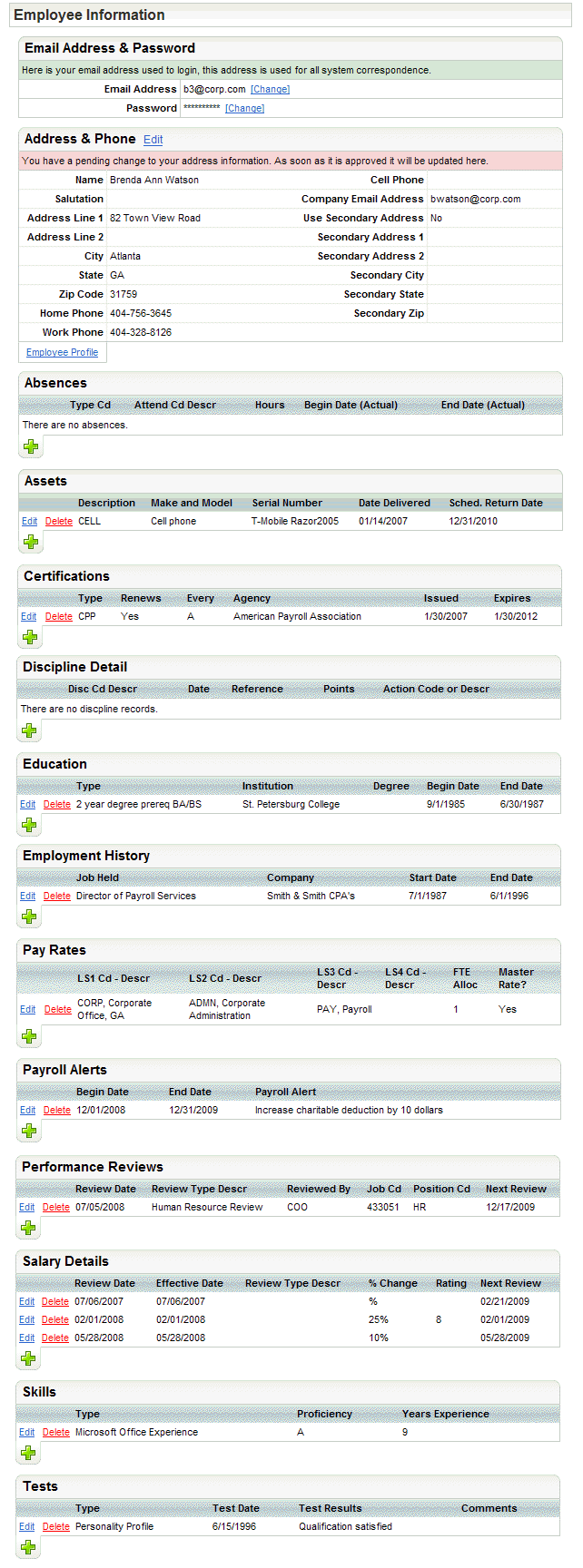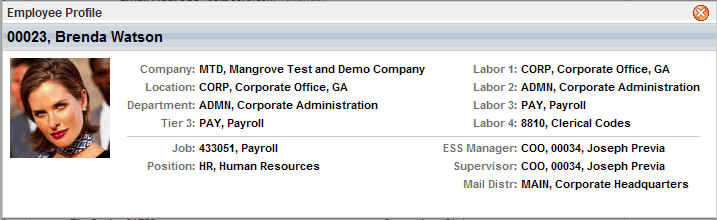Open topic with navigation
Employee Information for Managers
Look at employee information to confirm your
address, phone, and general resume' information, including certifications.
Add, edit, and delete as needed to update information.
- Edit.
If changes
need to be made to a row, click on the word "Edit" for that
row.
- Delete.
If a row
is invalid, click on the word "Delete" for that row.
-
 Plus. To
add detailed information, click on the plus button for that section.
Plus. To
add detailed information, click on the plus button for that section.
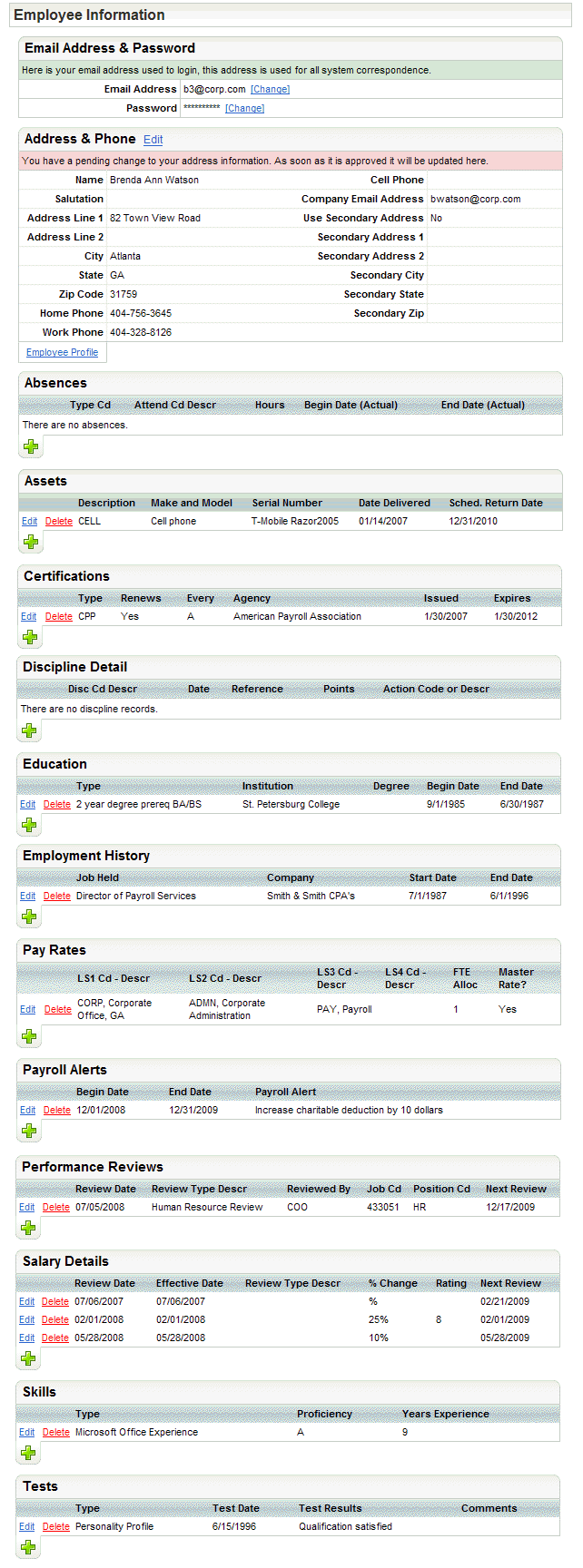
Example of Employee Information for Managers
Sections of Employee Information
- Email
Address & Password. The
Employee email address used for system messages and for employee login
is listed here. The employee's password is shown as asterisks. Change
the email or password by clicking on its Change hyperlink.
- Address
& Phone. Employee
address and phone information displays from the employee master records.
- Employee
Profile. An
Employee Profile link is provided to show Company, Location, Department,
Tier 3, Job, Position, Union, Labor 1, Labor 2, Labor 3, Labor 4, ESS
Manager, Supervisor, and Mail Distribution.
- Absences.
After an
absence is paid, a record is listed under absences.
Update details as needed. Notify Payroll of any paid or unpaid absences
that time off balances of any kind or affect pay.
- Assets.
Assets
are equipment items assigned to an employee for use in performing his
or her job.
- Certifications.
Certifications
show any certifications or licenses in the system: Type, Renews Every,
Agency, date issued and date expires.
- Contacts.
Contacts
shows people who are emergency contacts, beneficiaries, and/or dependents.
Contact information displays Name, relationship, and Yes or No for emergency
contact, dependent, and benefit eligible.
- Discipline
Detail. Employee
Discipline details track employee infractions against company policies
or business rules. Record circumstances, dates, and consequences.
- Education.
Education
shows and education record in the system: Type, Institution, Degree, Begin
Date, and End Date.
- Employment
History. Employment
history shows any previous work experience that is recorded in the
system: Job Held, Company, Start Date, and End Date.
- Pay
Rates. The
Pay Rates are used to override an employee's default
pay rate, pay variable rates based on payroll labor distribution, or allocate
pay rates and labor distributions by full-time equivalent (FTE). It also
can be
used to log billing rates when charging clients for specific projects.
The Employee Position Detail overrides the Employee Pay Rates Detail.
- Payroll
Alerts. Pay
Information Detail records are for logging payroll issues, reminders,
and defining action items.
- Performance
Reviews. Performance
Reviews provides an overview of past performance reviews and supervisor's
promotion and salary recommendations.
- Salary
Details. Salary
Details hold previous salary review decisions and future salary increases.
Best practices include the following: (1) record salary changes on new
salary detail records effective on the begin date of a future pay period
for the affected employee, and (2) notify payroll of a change. Any retro-pay
needs to be entered through pay entry, and split-rates need to be entered
through pay rate or position details and detailed pay entry.
- Skills.
Skills
show a skill type, proficiency rating, and number of years of experience
with that skill.
- Tests.
Tests
show a test type, test date, test results, and any comments.
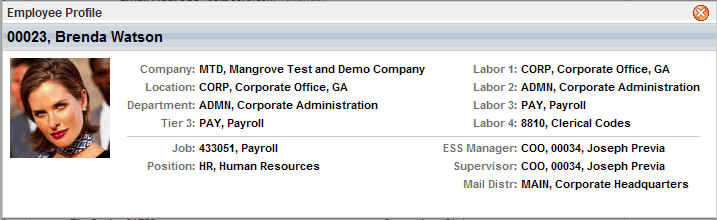
Example of Employee Profile Information
From the back office Administrator configuration settings,
labels on the Employee Profile can be modified for Labor Segments 1 through
4 and Tiers 3 and 4.