The Employee Pay Rates Detail is used to override an employee's default pay rate, pay variable rates based on payroll labor distribution, or allocate pay rates and labor distributions by full-time equivalent (FTE). It also can be used to track billing rates when charging clients for specific projects.
Note: The Employee Position Detail overrides the Employee Pay Rates Detail. If positions are assigned to employees, use Employee Position Details and alter pay rate details there.
Existing Employee Position Details create matching Pay Rate records, and in cases where multiple Employee Position Details have been defined, it is a best practice to maintain any variable rates or splits on the Employee Position Detail screen.
For a full-time employee, the assigned FTE allocations should add up to 1.0. An employee with two jobs that are "50-50" is assigned as 0.5 on one detail and 0.5 on the other detail.
This can be in addition to the labor distributions defined on the Organization tab.
Pay Rates Summary
The Employee Information profile provides a list of the employee's pay rate details, if any.
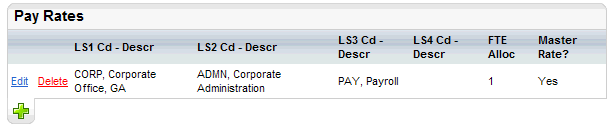
Summary of Pay Rate Details
Click on an Edit link or the plus button to open the Employee Pay Rates Detail.
Variable Pay Rates. For an employee paid different rates based upon a department or location, each rate available to the employee is defined on a different Employee Pay Rate Detail record with a different labor distribution pattern. Variable hours worked at split-rates are not marked for split distribution, and are entered per labor-distribution on detailed pay entry. If a row of time has labor distributions 1 through 4 that match the labor distribution on one of the employee's pay rate details, then that rate is applied to the row of earnings. If an employee is paid with a labor distribution that is not found in the Pay Rates table, he or she will be paid at the master rate.
For example, in a restaurant setting, an employee who is tipped in one department but not another, has a tipped Pay Rate Detail with one labor distribution pattern and a non-tipped Pay Rate Detail with a different labor distributions so that earnings for each labor distribution will populate and re-calculate the earnings when the pay entry record for the employee is saved during detailed pay entry.
Splits. For an employee whose labor must be split across multiple departments on a percentage basis, the employee's Pay Rate records can be flagged to use master rate and then marked for Split Payroll Distribution. Variable hours worked according to specific full-time equivalent (FTE) allocations, are marked for split distribution and have unique labor distributions. Percentages are keyed as decimal values into the FTE (Full-Time Equivalent) Allocation. Additional splits can be defined as needed, while the FTE Allocation values add up to 1.00 or less than 1.00. The system automatically populates an FTE to cause the sum of FTE allocations to equal 1.00, but this FTE can be decreased to enable adding additional records. All detailed pay entry keyed with a Labor Segment 1 code = ‘SPLIT’ will split to the FTE Allocation percentages entered when the pay entry is saved through detailed pay entry. Entries can be adjusted and saved again as needed.
For those employees whose time must always be split and is always entered and saved on the detailed pay entry spreadsheet, you may set those employees' default Labor Segment 1 home assignments to SPLIT on the Organization tab.