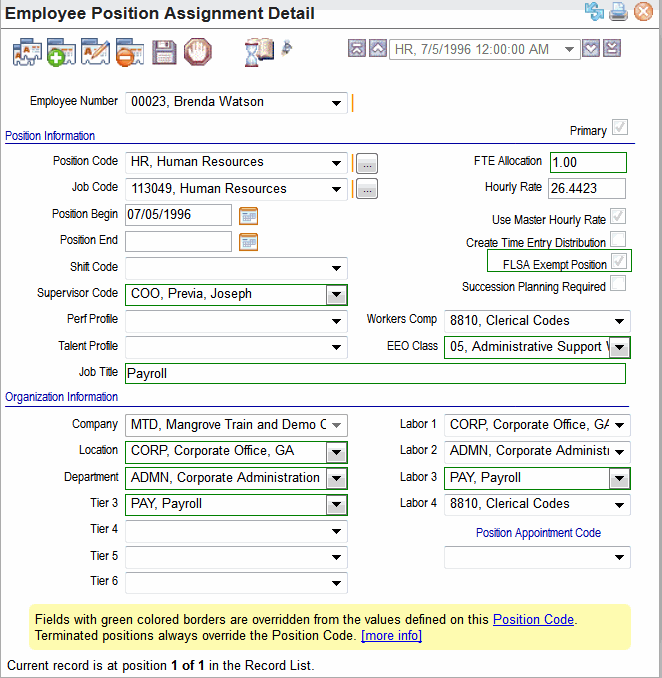
Sample Employee Position Detail
Fields on the Employee Position Detail
All current Position Details for an employee are considered the current record for Benefit and Payroll processing purposes.
Position Information
Click on the ellipses button next to the Position Code field to open the Position Codes Table.
Click on the ellipses button next to the Job Code field to open the Job Codes Table.
Perf Profile. The Performance Profile associates the employee with a profile for performance reviews for Performance Management.
Secondary positions can be entered, and time entry can be allocated at a for Payroll processing purposes.
Note: The EEO class from the Primary position (as seen on the Master record) is used for EEO reporting.
Organization Information
It is recommended that the labor distributions 1 through 4 be unique per position record for a particular employee.
Selecting SPLIT as the labor segment 1 value stops an Employee Pay Rate Detail from being created based on a new Employee Position Detail. Typically, SPLIT isn't selected as labor distribution 1 on this detail screen.
Note: To call a variable pay rate during detailed pay entry, all four labor distributions on the Position detail (or any associated Employee Pay Rate Detail) need to be identical to what is entered during pay entry, including any blank labor distributions.
If position control is activated, saving an Employee Position Detail checks the budget for the position.
If the budgeted dollars or FTE allocation will be exceeded if this change is saved, a warning prompt displays. Click OK. You will be prompted, "Do you want to save this record with the position violations?" Click Cancel to avoid saving an over-budget position. You may then change the position assignment or may cancel add or edit mode. Alternatively, it is possible to click OK and save the record.
If you accessed the Employee Position Details screen in a secondary window, close the secondary window.
You may need to navigate away from the Assignment tab to see it refresh with new information from changes to a "Primary" position.