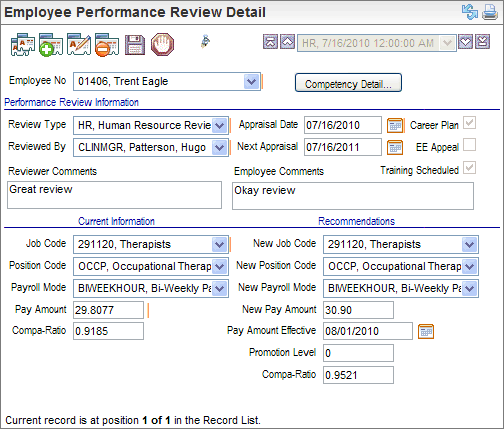Open topic with navigation
Employee Evaluations Detail
 Overview
Overview
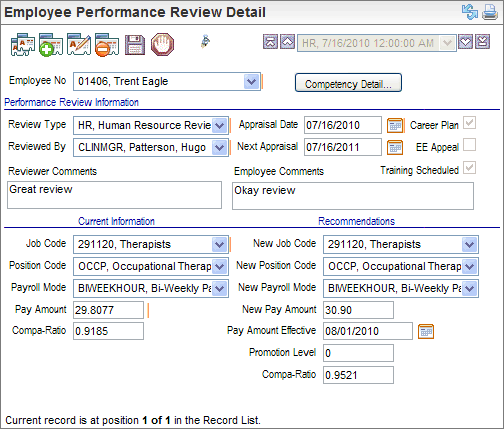
Employee Evaluations Detail (No Records
Recorded for the Selected Employee)
Fields on the Employee Review Detail
- Employee
Number. The
employee whose evaluation information is defined on this record
is seen in the Employee Number
field.
- Competency Detail...
button. Directly
from the Employee Review Detail, click on the Competency
Detail... button to view or record an employee's
competencies. Employee's assigned Competency Profile Codes typically determine
which competencies are evaluated.
Performance Review Information
- Review
Type. Select
the Review Type from the selection
list.
- Reviewed
By. Select
the name of the individual who conducted the evaluation in the Reviewed
By field from the list of Supervisors.
- Appraisal
Date. When
the evaluation took place is a crucial part of the record. Select the evaluation date in the Appraisal Date
field.
- Next
Appraisal. Enter
when the next review is scheduled the date of the next scheduled review
in the Next Appraisal field.
- Career
Plan, EE Appeal, and/or Training.
Use the
three indicators to note if the evaluation was related to a Career Plan, an
EE Appeal, and/or if Training has been scheduled
for the employee.
- Reviewer
Comments and Employee Comments. This
detail provides note boxes for both Reviewer
Comments and Employee Comments.
Current Information
- The selected employee's current Information
for Job Code, Position Code, Payroll Mode, Pay Amount, and compa-ratio
pre-populates from the employee’s Compensation and Assignment tabs within
the Employee Master.
Recommendations
- This detail record
includes a section to record the reviewer's
recommendations for any New Job Code,
New Position Code, New
Payroll Mode, New Pay Amount,
Pay Amount Effective Date, and
Promotion Level for the employee;
however, this data is for information-only, and it is based solely on
the reviewer's recommendations.
Recommendations do not go into effect until the information is recorded
on the employee's Employee Master record.