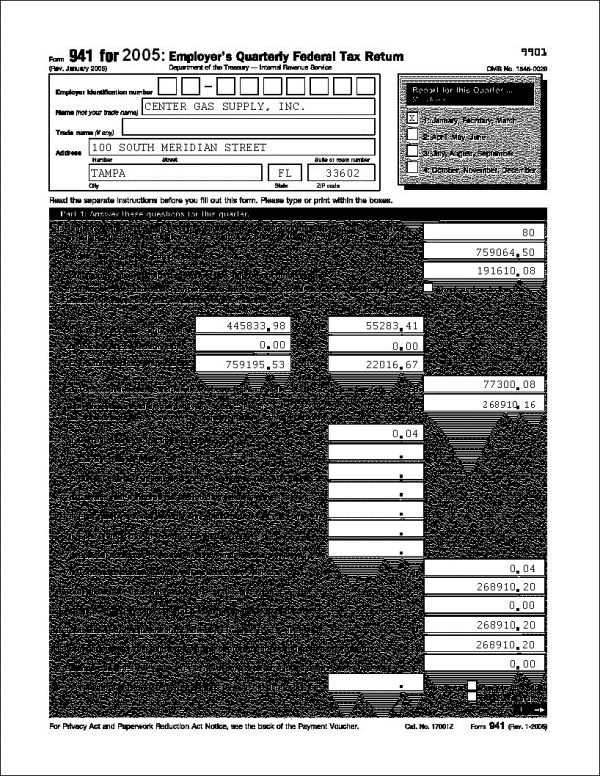
For quarter-end, after 941 processing, print TAX-941, the Federal Tax 941 Report.
You may need to mail this to the IRS, or the system payroll administrator may be able to file electronically on an organization's behalf. Before mailing the printed tax forms, verify the taxes, taxable wages, and liability payments. If you are a monthly schedule depositor, verify the Monthly Summary of Federal Tax Liability portion of Form 941; if you are a semiweekly depositor, then verify Schedule B of Form 941.
Tip: The form graphics on the TAX-941 report print as required, but due to the density of the form graphics, the display in the report viewer varies. You may increase the magnification for a better view of how the TAX-941 report will print.
COBRA Premium Assistance Payments. To record COBRA premium assistance payments and the number of individuals provided with COBRA premium assistance (Lines 12a and 12b), record this information on the COBRA Premium Assist Payments Table.
Part 5. The IRS form 941 requires client contact information and a client signature on Page 2, Part 5.
The client signature in Part 5 of the 941 is the signature record for the "TAXRPT941" bank account record. For instructions, refer to "Tax Forms with Signatures."
The 941 report pulls the "Print Your Name Here" value from the Company Name field and the "Print Your Title Here" value from the Address 1 field on the TAXRPT941 bank account record. The "Best daytime phone number" is from the Phone number on the Company code.
Federal Tax 941 Report, TAX-941
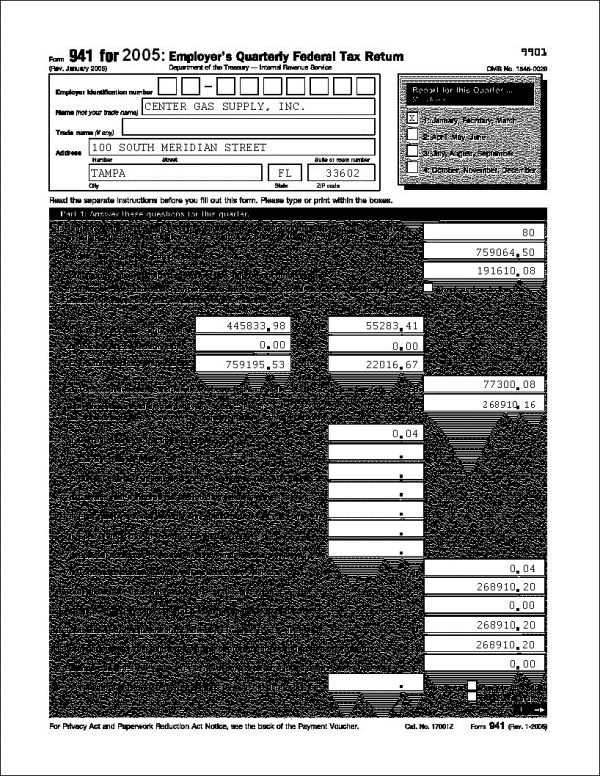
Form 943. The TAX-941 report produces the Federal Form 943 for a company where the Company Code's tax agency with "941 Federal Deposit Record" selected has code name 943 and where its Federal taxes have the 943 tax agency selected. (Federal Form 944 is not provided). Federal Form 943 is the Employer's Annual Federal Tax Return for Agricultural Employees.