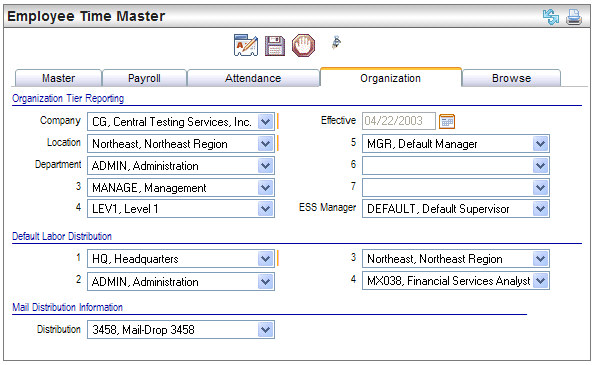Open topic with navigation
Organization Tab (Time Master)
 Overview
Overview
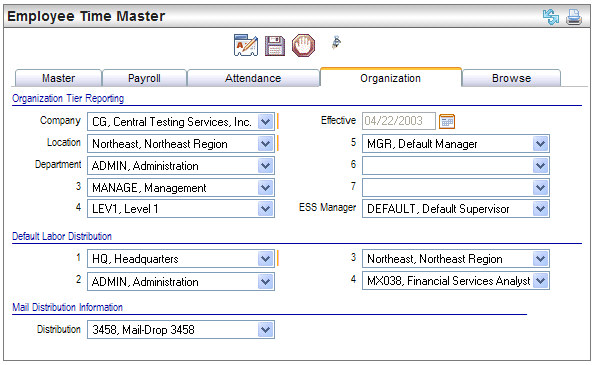
Organization
Tab within the Time Master
Fields on the Organization Tab
Organization Tier Reporting
- Company.
You
can confirm the Company that this
employee is employed by. The Company assignment is edit-only on the Organization
tab. To transfer the employee to another company in the same system, use
the Company Transfer Wizard.
- Effective
date. Review
or enter the Effective date for
these selections.
- Location.
The tier
1/location assignment for the employee which usually corresponds to the
location of an employee's primary workplace. The selected location impacts
workforce reporting and can impact which account is used to pay the employee.
- Department.
The tier
2/department assignment for the employee which is a department or business
unit.
- Tier
3. The
tier 3 is an optional hierarchy level and should be assigned according
to the employee's primary position within the organization.
- Tier
4. The
tier 4 is an optional hierarchy level and should be assigned according
to the employee's primary position within the organization.
- Tier
5. The
tier 5 is an optional hierarchy level and should be assigned according
to the employee's primary position within the organization.
- Tier
6. The
tier 6 is an optional hierarchy level and should be assigned according
to the employee's primary position within the organization.
- Tier
7. The
tier 7 is an optional hierarchy level and should be assigned according
to the employee's primary position within the organization.
- ESS Manager. The
Employee Self Service (ESS) Manager selected may be the employees direct
supervisor or may be another supervisor. The ESS Manager is for employee
and manager self-service portals. The valid entries for this field come
from the Supervisor Codes Table.
Default Labor Distribution
- Default
Labor Distribution 1 through 4. A
labor segment 1 selection is required.
Select labor distribution 1 through
4 in the Default Labor Distribution
section.
Note: A
labor segment 1 selection is required
for payroll processing distribution.
Mail Distribution Information
- Mail Distribution Code. Mail
distribution codes define payment form sorting and indicate which mail
drop or slot should be used to send interoffice mail to the employee.