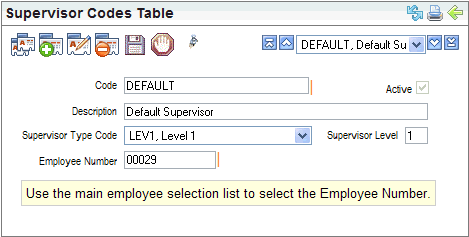Open topic with navigation
Supervisor Codes Table
 Overview
Overview
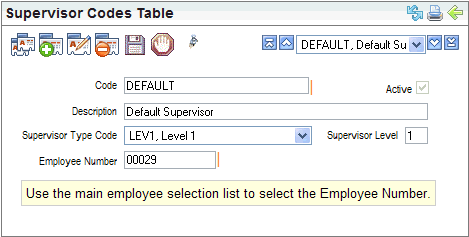
Default Supervisor Code Example
Fields on the Supervisor Codes Table
- Code
(required). Enter
a Code (required) of ten characters or less with no spaces or special
characters. Typically, a supervisor code indicates a leadership position,
such as CEO for the Chief Executive Officer or PRMGR for payroll manager.
- Description. Enter
a description of thirty characters or less.
- Active?
An
active code has the Active checkbox selected, making the code available
and keeping the code in effect as a valid choice.
- Supervisor
Type. Optional
selection without processing or routing consequences.
- Supervisor
Level. Optional
entry without processing or routing consequences.
- Employee Number (required).
Supervisors
may be changed by changing the employee number.
Choose
an employee from the upper navigation bar when the Supervisor code is
in add or edit mode to change the Employee Number who is the supervisor
of this Supervisor code.
For the online version
of the Supervisor Codes Table, instructions to select the Employee Number
are displayed directly on the screen: "Use the main employee selection
list to select the Employee Number."