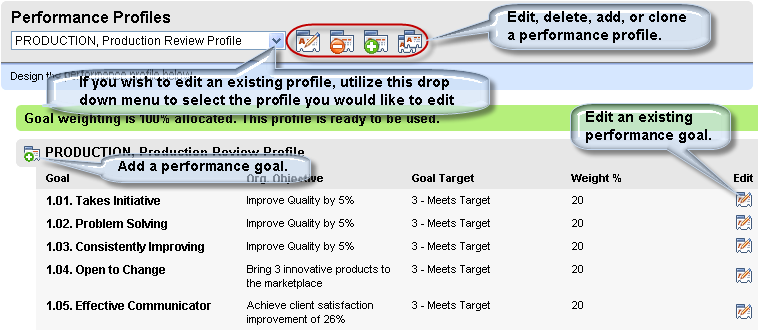Open topic with navigation
Performance Profile Details
 Overview:
Overview:
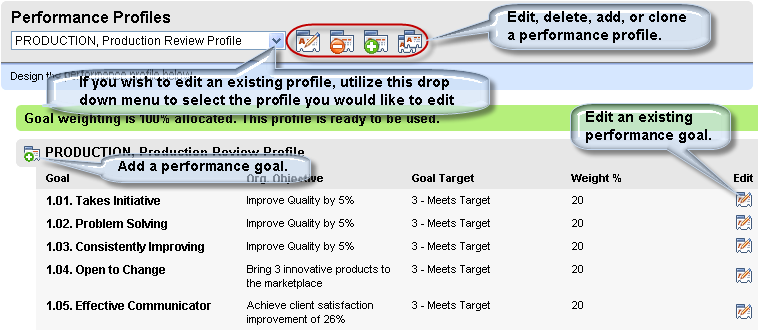
Performance Profile screen shot
To create a new profile:
- Click on the
large Add icon.
- Define a Performance
Profile Code.
- Performance Profile
Name.
- Select a Rating
Scale Template.
- Save.
To add a goal to a profile:
- Click on the small
Add icon.
- Define the Performance
Goal.
- Select the Organization
Objective.
- Enter the Goal
Description.
- Optionally, define
Measures to coach reviewers on how to measure the goals.
- Adjust the rating
scale text as needed.
- Select the target
rating.
- Enter the Weighting
%. For
instance, enter 20% as 20.
- Save.
- Add additional
goals as needed.
Confirm:
- The goal weights
for all of the goals for the profile equal 100.
- The
performance goal, organizational objective, and goal target are defined
as needed.
Edit
To edit the Performance Profile Name for an existing Performance
Profile Code, select that code on the main Performance Profiles screen,
and click on the large Edit icon. Adjust
the Performance Profile Name as needed, and Save.
To edit a performance goal, click on the small Add icon for
the goal, make changes as needed, and save.