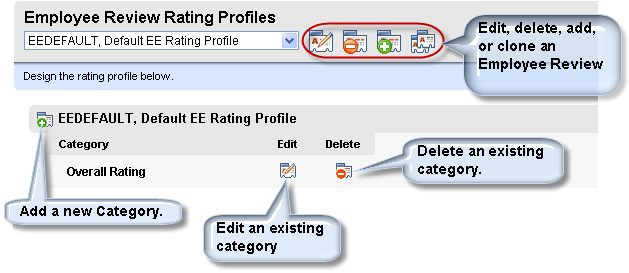
To add a complete Employee Review Rating profile, add a minimum of two items: a new code for the Employee Review Rating Profile and a Category.
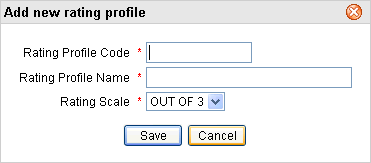
Add a New Rating Profile
The Rating Profile code determines the number of items on the rating scale for the category.
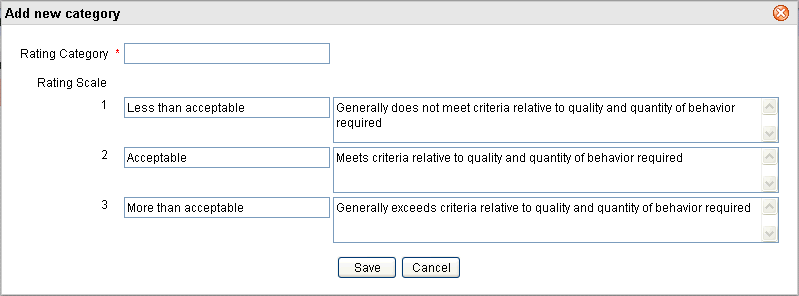
Add a New Category for the Employee Rating Profile
Add additional categories as needed.
Optionally, to edit the Rating Profile Name for an existing profile, select that code on the main Profile screen, and click on the large Edit icon. Adjust the Rating Profile Name as needed, and Save. No other entries on a Rating Profile code are editable, so if a different scale or code is needed, define a new Rating Profile code.
To edit a rating Category, click on the small Edit icon next to that category. Adjust the entries as needed, and save.