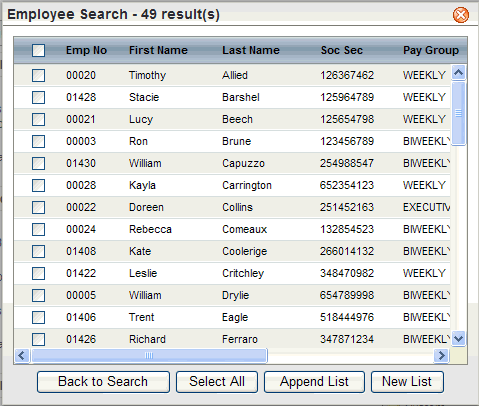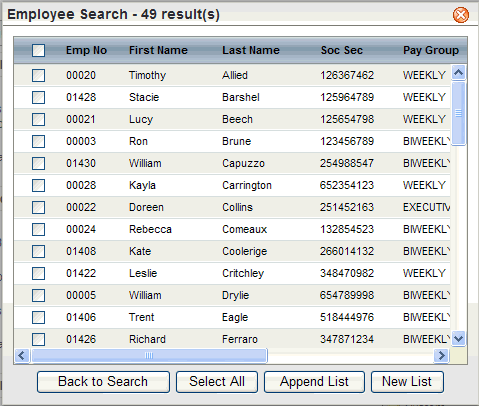Open topic with navigation
Employee Search Results
When you search for employee records using employee search, clicking on the search button opens
the search results window.
Fifty employees display per page.
Changing the Column Order. Click on the column headings (First
Name, Last Name, etc.) to change the list's sort order.
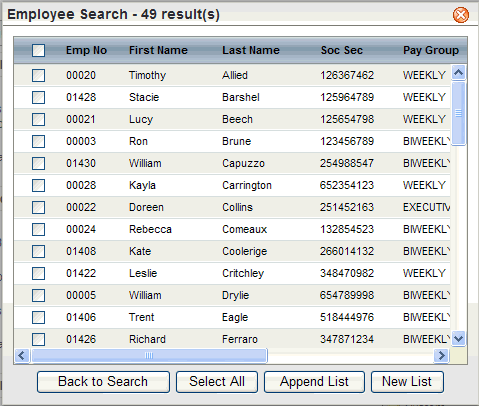
Employee Search Results
Select from the Search Results
- Click on the checkbox beside the record.
- To update the Employee(s)
selection list, click on the button for Append
EE List, New EE List, or
Select All button.
- Append
EE List. To
add to the current Employee(s)
selection list, click Append EE List.
- New
EE List. To
replace the current list with the selected search results, click New EE List.
- Select
All. To
replace the current list with all of the search results, click Select
All.
The web page dialog box closes, leaving you
on the same screen that you accessed the search from and displaying the
first record of the search results.